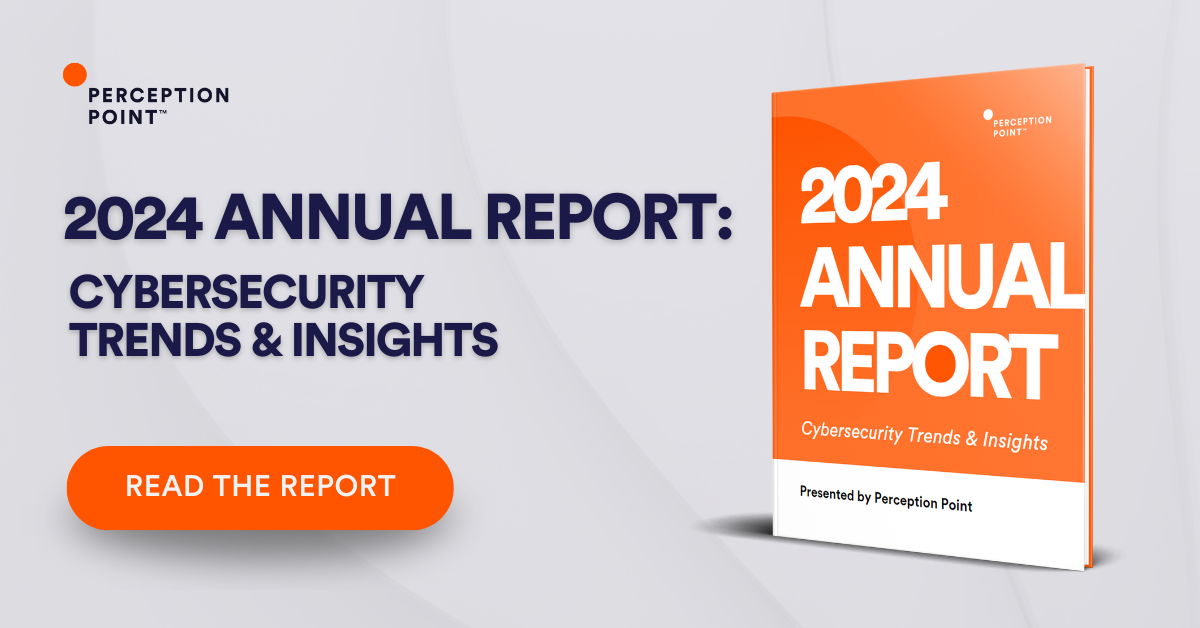Desktop as a Service: Can it Work For Your Organization?
What is Desktop as a Service (DaaS)?
DaaS is a cloud computing service that remotely provides end users with virtual desktops or applications. Because DaaS delivers remote resources over the Internet, end users can access virtualized desktops from personal computers or mobile devices. Users can then interact with remote resources just like interacting with resources installed on a local machine.
DaaS vendors provide and manage the backend virtual desktop infrastructure (VDI), including maintenance, backups, updates, and data storage. This is in contrast to traditional VDI solutions, which require several components to be licensed, deployed and managed in the local data center.
In a DaaS model, the organization is only responsible for managing desktop images and user access to eligible apps and desktops, and billing is typically per user subscription or time used.
Read on to understand how DaaS works, get a quick review of leading DaaS providers, and understand if a traditional VDI model or a DaaS model is right for your organization.
How Does DaaS Work?
Desktop as a Service solutions are typically designed using a multi-tenant architecture. This architecture enables organizations to purchase services based on subscription models. For example, organizations can choose a billing subscription based on the number of virtual desktop instances used each month, or in some cases according to per-hour usage of individual desktops.
In a DaaS delivery model, cloud computing providers manage all aspects of the infrastructure, including backup, data storage, security, maintenance, and upgrades. Organizations using DaaS services manage virtual desktop images, virtualized applications, and security for end users.
End user personal data is typically copied into a virtual desktops during login, and copied back to a central data store on logout. Desktops and applications behave consistently irrespective of device, location, or network used to access it.
DaaS Options in the Public Cloud
VDI on AWS: Amazon WorkSpaces
With Amazon WorkSpaces, you can offer your users virtual cloud-based workspaces based on Microsoft Windows or Amazon Linux.
Key features:
- Choose your operating system (Windows or Amazon Linux), then choose from a variety of hardware and software options, and select in which AWS region to run your desktops.
- Two protocols available—PCoIP or WorkSpaces Streaming Protocol (WSP).
- For Windows desktops, you can bring your own licenses and applications (BYOL), or you can purchase them from the AWS Marketplace for Desktop Apps.
VDI on Azure: Azure WVD
Windows Virtual Desktop (WVD) uses Azure resources and services to create an infrastructure for remote desktop delivery. This service is designed to deliver desktops with an authentic Windows 10 experience to virtually any client device.
Key features:
- Fully scalable Windows 10 multi-session deployment—based on the new Windows 10 Enterprise Edition Multisession
- Run and optimize Microsoft 365 enterprise applications in a virtual multi-user scenario
- Free Enhanced Security Updates for Windows 7 virtual desktops
- Seamless subscription-based license management, with the ability to bring your own license
Google Cloud VDI Options
While Google Cloud does not provide its own DaaS solution, leading software vendors provide virtual desktop solutions on Google Cloud infrastructure. These include:
- Itopia—a cloud native automation and orchestration solution. It allows you to migrate VDI workloads to Google Cloud and quickly deploy Windows virtual desktops and applications.
- Citrix Virtual Apps and Desktops—lets you deploy a Citrix VDI environment on dedicated, pre-integrated Google Cloud infrastructure.
- VMware VMware Horizon 7—Google Cloud VMware Engine lets you to run VMware Horizon in a dedicated environment. This allows IT departments to control, secure and manage Windows desktops at scale.
VDI vs DaaS: Key Considerations
Here are some key considerations when deciding if your organization should:
- Deploy virtualized desktops on-premises in a VDI model
- Operate virtualized desktops as a managed service using a DaaS model
Single Tenant vs Multi-Tenant
VDI solutions are based on a single tenant model. VDI is deployed to accommodate a single organization with hundreds to thousands of virtual desktops. VDI technology is ideal for organizations that want full control over their server resources and hardware infrastructure.
DaaS solutions work using a cloud-based delivery model that facilitates multi-tenant hosting. Multiple organizations share a cloud environment, and each organization gets its own isolated space.
Updates, Maintenance, and Control
VDI is an on-premise platform that gives IT complete control over the network and server infrastructure. You can implement specific security measures to protect your data, and can more easily adapt your deployment to compliance requirements.
In addition, teams using VDI are responsible for updating the VDI platform. New versions of VDI platforms are released once, at most, several times per year, and upgrades are complex and risky to manage.
DaaS is based on public cloud resources, which are inherently more vulnerable to cyber attacks. However, major DaaS providers have strong security measures, and may also be certified for regulations or compliance standards (check your specific vendor’s compliance features).
A major benefit of DaaS is its fast update cycle. DaaS solutions may be improved on a weekly basis, and updates do not require any effort from the organization, and can immediately benefit desktop users.
Administrator Experience
VDI environments require a control plane, known as a broker, to handle tasks such as setting up user sessions and ensuring users have secure access to appropriate resources. Brokers also handle many other tasks such as capacity management, network management, infrastructure processes, and image deployment.
With VDI, the IT team is responsible for the design, installation, protection and management of the entire platform, including the broker. This can be very complex and incurs major expenses, both in terms of licenses of VDI components, and due to hardware that must be procured.
DaaS is a managed service, in which the control plane is fully operated by the DaaS provider. If you don’t have the people or expertise to manage VDI infrastructure, or the upfront costs are prohibitive, DaaS is an obvious choice.
User Experience
VDI virtualized desktops should be deployed physically close to end-users to provide a good user experience. If the data center is too far away from users, high latency and low bandwidth can have a significant impact on the user experience of many remote display protocols. To support users in multiple locations, you may have to deploy VDI infrastructure in several regions (for example, in each regional branch office).
In addition, VDI solutions may be limited in their ability to provide the operating system or application versions your users expect. Some VDI solutions may be limited to non-standard operating systems such as Windows Server. This can cause incompatibility and inconvenience to users.
DaaS makes it easier to support end users in multiple regions, because cloud providers have data centers in all corners of the globe. You can deploy virtual desktops physically close to each group of users with the click of a button.
In addition, DaaS solutions typically offer more choices in terms of operating systems and virtualized applications. Ideally, virtualized desktop users should have the same UI and application compatibility as a dedicated workstation.
Cost
VDI generates large capital expenditures (CapEx), due to initial infrastructure costs, and period costs of scaling and updating the infrastructure.
DaaS offers a more flexible consumption model. It’s a model completely based on operating expenses (OpEx), because all service costs are charged on a per-user or per-hour basis.
Some solutions allow you to use existing on-premises VDI infrastructure, with the broker running as a cloud service, making it possible to mix CapEx and OpEx investments.
Agility and Elasticity
VDI usually requires a long time to perform software upgrades. Any changes to the deployment are complex and can be limited by budget and data center capabilities.
DaaS provides much greater flexibility. For example, if one of your requirements is to accommodate temporary workers, seasonal workers, or contract workers, a DaaS model lets you add seats when needed and pay only when you use them without wasting unused capacity.
DaaS deployments can get up and running quickly, and make it possible to leverage the latest CPU and GPU hardware, without having to physically purchase and integrate the hardware.
Learn More About Desktop as a Service (DaaS)
There’s a lot more to learn about Desktop as a Service solutions. To continue your research, take a look at the rest of our blogs on this topic:
Amazon Workspace is a desktop as a service (DaaS) solution that enables organizations to remotely manage and deploy cloud-based virtual desktops and applications. Amazon WorkSpaces is managed by Amazon Web Service (AWS) and can support large-case VDI infrastructure. This article explains how WorkSpaces work, reviews licensing considerations, and explains key best practices.
VDI on Azure: WVD vs. RDS
Microsoft Azure offers two main solutions for cloud-based virtual desktop and application delivery. Windows Virtual Desktop (WVD) is based on a VDI model, and supports multi-session access. Remote Desktop Services (RDS) is based on a DaaS model, and can leverage cloud and on-premise resources. This article discusses the main differences between the two services.
Windows Virtual Desktop vs Citrix: Choose One or Use Both?
Windows Virtual Desktop (WVD) and Citrix Virtual Apps & Desktops are two different solutions. WVD is cloud-based and leverages Windows and Microsoft 365 technologies, whereas Citrix centralizes the management of various cloud environments. This article discusses key differences between the two services, to help you better decide which solution suits your needs.
Democratizing your Desktop Environment with Perception Point’s Advanced Browser Security
Perception Point Advanced Browser Security adds enterprise-grade security to standard browsers like Chrome, Edge, and Safari. The solution fuses advanced threat detection with browser-level governance and DLP controls providing organizations of all sizes with unprecedented ability to detect, prevent and remediate web threats including sophisticated phishing attacks, ransomware, exploits, Zero-Days, and more.
By transforming the organizational browser into a protected work environment, the access to sensitive corporate infrastructure and SaaS applications is secure from data loss and insider threats. The solution is seamlessly deployed on the endpoints via a browser extension and is managed centrally from a cloud-based console. There is no need to tunnel/proxy traffic through Perception Point.
An all-included managed Incident Response service is available for all customers 24/7. Perception Point’s team of cybersecurity experts will manage incidents, provide analysis and reporting, and optimize detection on-the-fly. The service drastically minimizes the need for internal IT or SOC team resources, reducing the time required to react and mitigate web-borne attacks by up to 75%.
Customers deploying the solution will experience fewer breaches, while providing their users with a better experience as they have the freedom to browse the web, use SaaS applications that they require, and access privileged corporate data, confidently, securely, and without added latency.