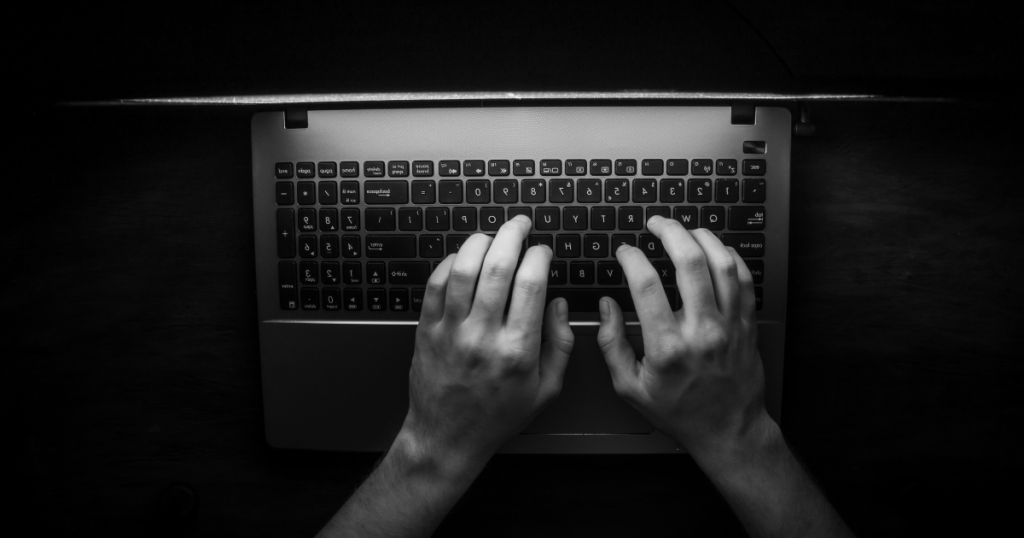What Is Web Security?
Web security refers to the measures taken to safeguard a website or web application against cyber threats. These threats can range from data breaches to malware, phishing attacks, and Distributed Denial of Service (DDoS) attacks. Through various strategies, tools, and practices, web security aims to ensure that your digital platforms remain safe, secure, and reliable.
Web security practices vary based on the nature of a website, the sensitivity of the data it holds, and the potential risks it faces. Understanding web security requires a comprehensive view of different aspects, from securing the website’s architecture, to implementing security tools, to regularly updating and patching software components.
This is part of a series of articles about browser security.
In this article
Why Is Web Security Important?
Here are a few reasons web security is critical in today’s digital economy.
Protection of Sensitive Data
From personal information to financial details, websites and web applications hold a wealth of sensitive data. Without adequate web security measures, this data is vulnerable to theft, unauthorized access, and even manipulation.
Imagine if your online banking details fell into the wrong hands, or your health records were exposed for the world to see. Web security measures are crucial for protecting the sensitive data of a website or web application’s users and customers.
Maintaining Trust and Reputation
Trust is the currency that drives customer relationships. Without trust, customers are unlikely to engage with your brand or use your services. And nothing erodes trust faster than a security breach.
A security breach can lead to the loss of customer data, disrupt services, and create a negative perception of a brand. This can severely harm reputation, leading to a loss of customers and revenue.
Ensuring Business Continuity and Avoiding Financial Losses
Web security is also essential for ensuring business continuity. A cyber attack can disrupt operations, leading to downtime and loss of productivity. For example, a DDoS attack can overload a website, making it unavailable to users. This not only results in immediate revenue loss but can also have long-term effects on a business. In some cases, attackers steal funds from an organization or its customers, resulting in direct financial losses.
Moreover, recovering from a cyber attack can be costly. Organizations may need to invest in restoring compromised data, repairing damaged systems, and implementing additional security measures. There could also be potential legal liabilities if customer data is compromised. Therefore, investing in web security is not just about preventing attacks, but also about avoiding these potential financial losses.
Regulatory and Legal Implications
Today, many industries are governed by regulations that mandate certain levels of data protection. For instance, healthcare businesses must adhere to the Health Insurance Portability and Accountability Act (HIPAA), while companies dealing with payment card information must comply with the Payment Card Industry Data Security Standard (PCI DSS). Organizations operating websites or web applications that do not comply with relevant regulations can result in hefty fines and legal repercussions.
Related content: Read our guide to web gateway security

Tal ZamirCTO, Perception Point
Tal Zamir is a 20-year software industry leader with a track record of solving urgent business challenges by reimagining how technology works.
TIPS FROM THE EXPERTS
- Monitor DNS for Unusual Activity. Implement DNS monitoring to detect anomalies that may indicate a domain hijacking attempt or the use of your domain in phishing campaigns. This allows for quick response to potential threats before they escalate.
- Apply Real-Time Threat Prevention. Integrate real-time threat prevention systems into your security operations. These helps to identify and respond to emerging threats faster, providing an edge in defending against zero-day attacks and sophisticated phishing attempts.
- Conduct Simulations. Simulations of real-world attacks by ethical hackers will stress-test your web security defenses and uncover gaps that need addressing before a malicious actor exploits them.
Real Life Examples of Web Security Issues and Threats
In the world of web security, threats are consistently evolving, becoming more sophisticated and damaging. Here are a few examples.
Malware
Malware, short for malicious software, is another common form of web security threat. This can take many forms, including viruses, worms, trojans, and spyware. These malicious programs can disrupt or damage a computer system, steal sensitive data, or gain unauthorized access to a network.
One recent example of a significant malware attack is the NotPetya attack in 2017, which was designed to spread quickly, and initially targeted energy companies, gas stations, airports, banks, and other public utilities. The malware caused over $10 billion in damages worldwide.
Ransomware
Ransomware has emerged as a major threat in recent years. It’s a form of malicious software that encrypts the victim’s data, rendering it inaccessible. The cybercriminals then demand a ransom, typically in the form of cryptocurrency, to unlock the data. In some cases, attackers threaten to release sensitive data to the public if the ransom is not paid.
One of the most notorious examples of a ransomware attack was the WannaCry attack in 2017, which affected hundreds of thousands of computers across 150 countries, causing billions of dollars in damages.
Phishing
Phishing is a deceptive method used by cybercriminals to trick individuals into revealing sensitive information such as usernames, passwords, and credit card numbers. This is often done through misleading emails or text messages and links to websites that appear legitimate, but in reality are operated by attackers.
In 2019, a phishing attack on the American Medical Collection Agency (AMCA) compromised the data of over 20 million patients, highlighting the serious consequences of this type of cybercrime.
SQL Injection
SQL injection is a code injection technique that exploits a vulnerability in the interface between a website and its back-end database. It can allow attackers to gain unauthorized access to sensitive data, and in extreme cases, remotely execute code and compromise the entire web server.
In 2019, an anonymous hacker published a database containing the personal information of millions of Bulgarians after infiltrating the country’s National Revenue Agency. The hack was attributed to a SQL injection attack.
Denial of Service (DoS)
A DoS attack is an attempt to make a machine or network resource unavailable to its intended users by temporarily or indefinitely disrupting services of a host connected to the Internet. In recent years, distributed denial of service attacks (DDoS) have emerged that make use of botnets—networks of thousands or even millions of compromised devices.
In 2020, the New Zealand Stock Exchange was hit by a series of DoS attacks that shut it down for several days, disrupting trading and causing significant financial and reputational damage.
Technology Used in Website Security
Luckily, in line with the evolution of web-based threats, the cybersecurity industry has introduced a range of technologies that can protect websites and web applications.
Browser Security Solutions
Web browsers are a common target for cybercriminals. Hackers often exploit vulnerabilities in browsers to gain unauthorized access to systems or steal sensitive information. As such, implementing browser security solutions is a crucial aspect of web security.
A basic form of browser security is to only browse websites that use HTTPS (Hyper Text Transfer Protocol Secure) rather than HTTP. HTTPS encrypts the data sent between the user’s browser and the website, making it more challenging for hackers to intercept and decipher the information.
More advanced security measures include browser security solutions that can be deployed across all browsers used by an organization’s users. Advanced solutions can prevent phishing, filter malicious content and URLs, prevent malicious downloads, and provide access to 24/7 incident response services operated by human security experts.
Learn more about Perception Point’s Advanced Browser Security, which provides these capabilities and more.
Web Application Firewall (WAF)
A Web Application Firewall (WAF) is one of the primary technologies used in website security. It serves as a protective barrier between a web application and the internet, filtering out malicious traffic and preventing attacks that could compromise the application’s security. WAFs operate based on a set of policies that define what constitutes legitimate traffic. These policies can be customized to fit the specific security needs of the web application.
WAFs are versatile and can protect against thousands of threat vectors, including cross-site scripting (XSS) and SQL injection. They also help in securing sensitive data and prevent unauthorized access to a web application.
Vulnerability Scanners and Penetration Testing Tools
Vulnerability scanners and penetration testing tools help in identifying potential weaknesses in a web application that could be exploited by attackers. Vulnerability scanners work by scanning the application for known weaknesses, while penetration testing tools simulate actual attacks to test the application’s resilience.
Vulnerability scanners help in maintaining the security posture of the application by identifying and reporting potential weaknesses that need to be addressed. On the other hand, penetration testing tools offer a more hands-on approach. They simulate real attack scenarios to evaluate the robustness of the application’s security measures. Both tools enable proactive threat management, ensuring that potential weaknesses are addressed before they can be exploited.
Intrusion Detection and Prevention Systems (IDS/IPS)
Intrusion Detection and Prevention Systems (IDS/IPS) monitor network traffic for malicious activities or policy violations, block them, and report them to the system administrator. They provide an additional layer of protection by detecting and preventing potential threats before they can cause harm.
IDS work by analyzing network traffic and comparing it against a database of known threat signatures. If a match is found, the system triggers an alert, notifying the administrator of the potential threat. On the other hand, IPS take a more proactive approach. They not only detect potential threats but also take action to prevent them, such as blocking the malicious traffic.
Fuzzing Tools
Fuzzing, in the context of web security, is the practice of inputting large amounts of random data, called “fuzz,” into a system in an attempt to make it crash. The goal is to identify potential vulnerabilities that could be exploited by hackers. Fuzzing tools automate the fuzzing process, testing thousands or even millions of combinations of malicious or invalid outputs, providing an efficient approach to vulnerability detection.
Email Security and Anti-Phishing Solutions
Email security is a critical aspect of web security, often overlooked by many organizations. Cybercriminals commonly use email as a means of delivering malicious software or phishing scams. Therefore, implementing robust email security and anti-phishing solutions is essential.
One form of email security is the use of secure protocols like DMARC (Domain-based Message Authentication, Reporting & Conformance), SPF (Sender Policy Framework), and DKIM (Domain Keys Identified Mail). These technologies work by authenticating the sender’s identity, helping to prevent spoofing and phishing attempts.
Beyond secure email protocols, a dedicated email security solution can provide stronger email safety. For example, Perception Point’s Advanced Email Security contains multiple scanning engines and threat intelligence for enhanced protection against attacks like phishing, spam, commodity malware and business email compromise (BEC).
Learn more about Perception Point Advanced Email Security
Website Security Best Practices
Here are some best practices that can help you improve the security posture of your website or web application.
Implement Strong Authentication
Strong authentication is the first line of defense in web security. It helps ensure that only authorized users can gain access to your website or web application. To enforce strong authentication, implement multi-factor authentication (MFA), which combines two or more independent credentials: something the user knows (password), something the user has (security token), and something the user is (biometric verification).
Password complexity is another critical aspect of strong authentication. Encourage users to create complex, unique passwords and change them regularly. Additionally, consider implementing account lockout policies after a certain number of failed login attempts to prevent brute force attacks.
Limit File Uploads
File upload is a common feature in many web applications. However, it can present a significant risk if not properly managed. Allowing users to freely upload files to your website can open a door for a potential security breach, as any file uploaded can contain a malicious script.
To mitigate such risks, limit which types of files are allowed for upload, and validate all files before they are uploaded. It’s also wise to set a maximum limit for the file size to prevent the upload of large files that could potentially overwhelm your server.
Use Secure Cookies
Cookies are essential for creating a seamless user experience on your website. However, they can also be used by hackers to gain unauthorized access to your website if not properly secured. Therefore, it’s crucial to ensure that your website uses secure cookies.
To secure your cookies, make sure they are only sent over secure connections (HTTPS). Also, use the ‘httpOnly’ attribute to prevent cross-site scripting (XSS) attacks, and the ‘Secure’ attribute to ensure that the cookies are sent over secure channels only.
Regularly Review Third-Party Integrations
Third-party integrations and plugins are common in many websites and web applications. While they can add valuable features and functionality to your website, they can also introduce security vulnerabilities if they are not regularly reviewed and updated.
It’s essential to regularly review all third-party integrations, plugins, and themes installed on your website. Make sure they are all up-to-date and come from trusted sources. If you find any that are no longer needed or are not regularly updated by the provider, it’s best to remove them.
Provide Security Awareness Training for Employees
Last but not least, providing security awareness training for your employees is a crucial aspect of web security. Your employees are often the first line of defense against cyber threats, and their knowledge and awareness can make a significant difference in your overall security posture.
Regular training sessions can help educate your employees about the latest cyber threats and how to recognize and avoid them. Also, make sure to instill a culture of security in your organization, where every employee understands the importance of web security and their role in maintaining it.
Use a Web Security Solution
Using a web security solution, like a browser security extension, can add an extra layer of security to your website. These solutions can help detect and block malicious content and URLs and provide real-time protection against phishing attacks.
Browser security extensions are easy to install and can provide comprehensive protection against various web threats. However, it’s important to choose a reputable solution from a trusted provider, as some extensions can themselves pose security risks.
Web Security with Perception Point
Perception Point’s Advanced Browser Security adds enterprise-grade security to your organization’s native browsers. The managed solution fuses patented web technology with multi-layer advanced threat detection engines which delivers the unprecedented ability to detect and remediate all malicious threats from the web, including phishing, ransomware, malware, APTs, and more.
The behavior of the browser extension is managed in the cloud, while all of the computing resources run locally on user endpoints. This eliminates the need to invest in a large and costly infrastructure, and provides a better local user experience in terms of speed, along with offline availability.
We add advanced security to native browsers to protect your organization against all malicious threats from the web and protect access to sensitive corporate apps.
Contact us for a demo to learn more about Advanced Browser Security.