What is Cloud Storage Security?
While cloud storage is convenient and enables access to data from anywhere, cloud storage security is becoming a top concern for IT and security departments. There are important steps businesses should take to improve the security of cloud storage and keep sensitive data safe in the cloud.
Organizations rely on cloud services because they provide a cost-effective and flexible alternative to expensive on-premises systems. But doing business in the cloud means exposing sensitive files and sensitive data to new risks.
This is because data stored in the cloud does not have many of the safeguards that protect data on-premises. Therefore, businesses must take additional steps to protect their cloud storage, beyond the basic protections offered by the cloud provider.
In this article
Cloud Storage Security Risks
Security Risks
A primary risk facing users of cloud storage services is unauthorized access or sharing of restricted or sensitive information. Exposure of sensitive information can compromise data privacy, lead to data leakage or exposure, and leave businesses vulnerable to legal and compliance penalties.
Security threats and potential attacks are difficult to manage, because security risks are shared between cloud storage users and service providers. For example, a hacker or malware infection can target a business directly, or compromise a cloud provider’s storage system security. It is important to understand how responsibility for security is shared—which security measures are the responsibility of the cloud provider and which are the responsibility of the cloud customer.
Data Availability Concerns
Operational risks may also arise on the service provider side. For example, service interruption can occur due to server failure or human error. Power outages, equipment failure, or natural disasters can cause hardware failure or downtime. There can also be cyberattacks on the cloud provider or other cloud users.
If any of these events affect the storage provider, they directly affect access to your data. You will have to wait for the provider to resolve the issue, and your team may not have access to cloud-based data until the supplier team has resolved the issue.
Regulatory and Compliance Obligations
Compliance requirements depend on how and where a company stores data, and so cloud storage must meet all relevant requirements. It is important to determine what compliance standards affect your organization and what are their requirements with regard to storing and processing data, controlling access to files, segmented storage, deleting data, and keep data safe.
Cloud services must not only meet current requirements, but also be flexible enough for businesses to adapt to new requirements and regulations.
Employees Using Unapproved File Sharing Systems
A significant risk arises when businesses don’t offer a convenient, approved file sharing system. In this case, employees will often use free file sharing or cloud storage systems such as Dropbox or Google Drive. The free versions of these solutions often lack the security and retention policies businesses need.
An even bigger problem is that organizations have no visibility or control over an employee’s personal file sharing account. For example, there is no way to make sure that access to files is restricted or that the employee used a strong password.

Tal ZamirCTO, Perception Point
Tal Zamir is a 20-year software industry leader with a track record of solving urgent business challenges by reimagining how technology works.
TIPS FROM THE EXPERTS
- Conduct regular cloud security posture assessments. Regularly assess the security posture of your cloud environments by using automated tools and manual reviews to identify misconfigurations and vulnerabilities.
- Integrate zero-trust principles. Adopt a zero-trust security model that continuously verifies every request to access cloud resources, regardless of whether it originates inside or outside your organization.
- Enable continuous data integrity monitoring. Deploy solutions that continuously monitor and validate the integrity of your data in the cloud, detecting unauthorized changes or corruption in real-time.
- Implement geo-fencing for data access. Limit access to cloud data based on geographic location to reduce the risk of unauthorized access from regions where your business does not operate.
9 Popular Cloud Storage Services: Security Features and Controls
Dropbox Security
Dropbox is a popular cloud storage solution. In 2012, hackers stole over 68 million Dropbox account credentials. They tried to sell the data in 2016, and in response, Dropbox reset the passwords of millions. Since this incident, Dropbox has strengthened its security substantially, using 256-bit AES encryption to protect data, among other security tools.
Dropbox supports various security mechanisms, including two-factor authentication (2FA). The service authenticates all user connections to the server, including those made by web browsers and mobile apps. It also uses Secure Sockets Layer (SSL)/Transport Layer Security (TLS) to protect data in transit between Dropbox’s users and the company’s servers.
Learn more in our detailed guide to Dropbox security
Google Drive Security
Google Drive is a cloud storage service offered as part of the G-Suite for productivity. Google stores all files uploaded to Drive in secure, encrypted data centers, providing many of the data protections offered to Google Workspace accounts. It is generally safe to store confidential information on Google Drive, but it does require users to apply security measures.
Like most cloud offerings, Google Drive operates under a shared responsibility Model. Customers must assume responsibility and manage the operating system, including security patches, updates, and data security. Google works to deter threat actors, but users are held responsible for aspects such as password protection, user authentication, and access controls.
Learn more in our detailed guide to Google Drive security
OneDrive Security
OneDrive is Microsoft’s online cloud storage service. OneDrive provides various security features, including:
- Virus scanning—Windows Defender includes an anti-malware engine that scans documents at download time. It searches for content that matches a known signature to determine if the document contains a threat. Signatures information is updated hourly.
- Suspicious activity monitoring—OneDrive searches for and blocks suspicious sign-in attempts to prevent unauthorized access to user accounts.
- Ransomware detection and recovery—Microsoft 365 users receive alerts when ransomware or other malicious attacks are detected. It helps users recover their files to a point in time before the account was affected. It is possible to recover files up to 30 days after the security incident.
- Version history for all file types—OneDrive allows users to restore a previous file version or restore deleted files from the recycle bin. This option is available for all file types stored in OneDrive. It can help recover accidentally deleted files or revert a file with unwanted edits back to a previous version.
- Password protection and expiring sharing links—Microsoft 365 enables subscribers to require a password to access shared files or set an expiration date on the sharing link.
- Mass file deletion notification and recovery—in the event of accidental or intentional deletion of a large number of files in OneDrive cloud backup, the service alerts the account user and provides guidance on recovering these files.
Amazon S3 Security
Amazon Simple Storage Service (Amazon S3) provides object storage in the AWS cloud. S3 allows users to block public access to all objects stored at the bucket or account level using S3 Block Public Access.
Amazon S3 maintains several compliance programs, including PCI-DSS, FedRAMP, HIPAA/HITECH, FISMA, and EU Data Protection Directive. These programs can help users satisfy regulatory requirements. Additionally, AWS provides auditing capabilities to help monitor access requests made to S3 resources.
Azure Blob Storage Security
Azure Blob storage is Microsoft’s cloud object storage solution. It can be used to store any unstructured data, at any scale and at relatively low cost.
The Azure cloud is well known for its extensive security capabilities, and is tightly integrated with Microsoft’s suite of security solutions, including Microsoft Sentinel and Microsoft Defender for Cloud. In addition, Microsoft provides a cloud security benchmark with recommendations on how to secure cloud workloads on Azure. The Azure security baseline for storage provides security controls and the related guidance applicable to storage systems.
Google Cloud Storage Security
Google Cloud Storage is a cloud storage platform that can store large unstructured datasets. Google provides several security features such as integrated bucket-level access, HMAC keys for service accounts, IAM conditions, delegation tokens, and V4 signatures. Google Cloud provides a set of security best practices that Cloud Storage users should follow to protect their workloads.
SharePoint Security
Microsoft SharePoint helps users create websites and securely store, organize, access, and share information from various devices. It promotes collaboration through dynamic websites for any project, department, or organizational process. SharePoint websites help organize and share information, facilitate collaboration, and guide teams as they make key decisions.
Microsoft uses encryption to protect data in transit and employs network and application security to protect data at rest. The company also utilizes physical protection at the infrastructure level and content protection to encrypt data at the disk level. It provides various security features to help users apply security, such as access management and security policies.
Cloud Storage Security Best Practices
Implement a Cloud Storage Strategy
When multiple departments each drive their own cloud initiative, there can be inconsistencies and confusion, lost productivity, and a risk of security breaches that put the entire organization at risk. A cloud strategy provides teams with a clear and shared idea of business goals, security requirements, and best practices when dealing with cloud-based data.
A cloud strategy includes general guidelines and practices for the entire organization, and all departments and stakeholders should be involved in developing and implementing it. Build consensus with diverse leadership teams on how to adopt cloud storage services and comply with cybersecurity regulations.
Here are key points to consider when creating a cloud security strategy:
- When and how should the organization use cloud computing services?
- How can the organization access, secure, manage, and integrate between public cloud systems and on-premise legacy systems, to create a hybrid environment?
- How does cloud computing impact existing applications, data centers, infrastructure, and procedures?
Understand Your Shared Responsibilities with Cloud Vendors
Cloud providers are responsible for complying with cybersecurity regulations and best practices for handling online data. However, important security concerns are the responsibility of your organization, as a cloud customer. These concerns typically include:
- Defining what types of data that can be stored in the cloud or kept locally.
- Securing workloads in the cloud using access control and encryption.
- Following the principle of least privilege for sensitive data.
- Continuously monitor changes, access and activity to identify potential threats.
- Create best practices for usage of cloud storage and share them with all departments.
Develop a Cloud Storage Policy
Here are a few things to keep in mind when deciding which data to store in the cloud:
- Consider how the business manages data and protects confidentiality.
- Consider whether cloud storage meets relevant regulatory requirements.
- Consider how to recover from service outages and data loss.
- Consider how the organization will deal with changes to the cloud storage provider’s services or complete shutdown of the cloud service.
Educate Employees about Security
Educating your staff on cybersecurity best practices for working in the cloud is critical, and can help protect sensitive information and avoid cloud storage security incidents. Train your staff on what they can safely store in the cloud and what needs to be kept in your own data center. Educate employees on safe online sharing practices. Most importantly, explain the risk of shadow IT and encourage employees to inform others when using unauthorized cloud storage solutions.
While cloud storage is convenient and enables access to data from anywhere, cloud storage security is becoming a top concern for IT and security departments. There are important steps businesses should take to improve the security of cloud storage and keep sensitive data safe in the cloud.
– Security Risks
– Data Availability Concerns
– Regulatory and Compliance Obligations
– Employees Using Unapproved File Sharing Systems
– Implement a Cloud Storage Strategy
– Understand Your Shared Responsibilities with Cloud Vendors
– Develop a Cloud Storage Policy
– Educate Employees about Security
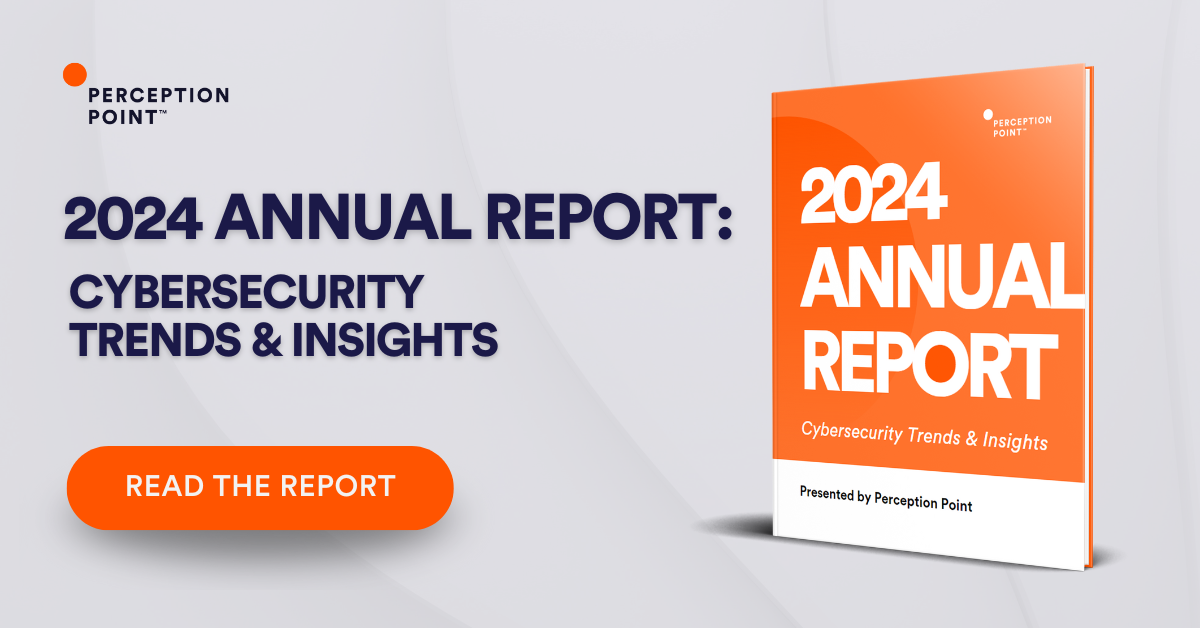
See Additional Guides on Key Cloud Storage Topics
Together with our content partners, we have authored in-depth guides on several other topics that can also be useful as you explore the world of cloud storage.
File Upload
Authored by Cloudinary
- Angular File Upload to Cloudinary in Two Simple Steps
- Uploading PHP Files and Rich Media the Easy Way
- AJAX File Upload – Quick Tutorial & Time Saving Tips
Azure Files
Authored by NetApp
- Advanced File Storage Azure
- Azure NetApp Files Shared Services Model: A Conduit for Transformation
- Solving File Services Challenges: Migration and Synchronization
Block Storage
Authored by NetApp
























