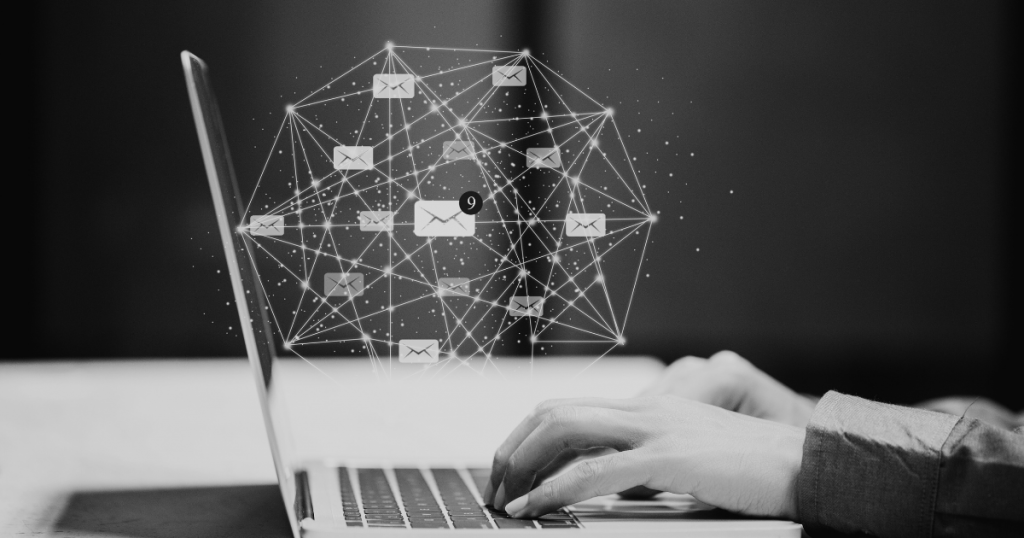What Is Email Security for Business?
Email security for business involves implementing various strategies and technologies to protect corporate email communications from cyber threats. The aim is to maintain the confidentiality, integrity, and availability of email data.
Email security helps organizations protect their sensitive information, maintain regulatory compliance, and prevent financial and reputational damage caused by email-based threats. It includes measures such as encryption, secure authentication methods, spam filters, and advanced threat protection to ensure the confidentiality, integrity, and availability of email data.
Different types of businesses, from small startups to large enterprises, require tailored email security solutions that address their needs and risks. Small businesses may prioritize cost-effective, user-friendly tools, while medium-sized enterprises might focus on scalable solutions that integrate with their existing IT infrastructure. Large enterprises often need advanced, multi-layered security measures to manage the vast amount of email traffic and sensitive information they handle daily.
In this article
Email Security in Small, Medium, and Large Enterprises
Email Security in Small Businesses
Small businesses often face significant email security challenges due to limited resources and expertise. They are frequent targets for cybercriminals because they may not have stringent security measures in place. Small businesses should prioritize basic but essential security practices to protect their email communications.
Implementing strong anti-spam filters and anti-phishing tools can help reduce the risk of malicious emails reaching employees’ inboxes. These businesses may need to rely more on third-party email security services or automated tools to ensure security. However, ensuring employees use safe email practices is also important.
Email Security in Small to Medium Enterprises (SMEs)
Medium-sized enterprises often face more complex email security challenges compared to small businesses due to their larger scale and more extensive operations. SMEs typically manage a greater volume of sensitive data and have a broader attack surface, making them attractive targets for cybercriminals.
To address these challenges, SMEs need to implement more advanced security measures beyond the basic protections used by small businesses. This includes deploying comprehensive email security solutions that integrate with existing IT infrastructure to provide real-time threat detection and response. Advanced threat protection systems can help identify and block sophisticated attacks, such as spear-phishing and zero-day exploits.
In addition to technical solutions, SMEs should conduct regular security audits and vulnerability assessments to identify and address potential weaknesses in their email security framework. Expanded employee training programs should focus on advanced threat scenarios and social engineering tactics.
Email Security in Large Enterprises
Large enterprises face even more significant email security challenges due to their vast and complex IT environments, extensive supply chains, and higher regulatory compliance requirements. The sheer volume of email traffic and the diversity of users and devices add layers of complexity to managing email security.
For large enterprises, email security requires a multi-layered approach that includes advanced threat protection, data loss prevention (DLP) solutions, and strong encryption protocols. Large organizations often use machine learning and artificial intelligence to analyze email traffic patterns and detect anomalies that may indicate a security breach.
These enterprises also need to enforce strict access controls and continuously monitor and audit email usage to detect and respond to suspicious activities promptly. They can also implement regular security drills and incident response simulations to prepare for email security scams and incidents.

Tal ZamirCTO, Perception Point
Tal Zamir is a 20-year software industry leader with a track record of solving urgent business challenges by reimagining how technology works.
TIPS FROM THE EXPERT
- Implement a zero trust architecture: Adopt a zero trust security model that requires strict verification for every user and device attempting to access email resources. This minimizes the risk of unauthorized access by assuming no trust, even from internal networks.
- Deploy Data Loss Prevention (DLP) tools: Implement DLP solutions to monitor and control the movement of sensitive information through email. These tools can prevent accidental or intentional data leaks and ensure compliance with data protection regulations.
- Utilize sandboxing: Use sandboxing techniques to isolate and analyze suspicious email attachments and links in a controlled environment before allowing them to reach end users. This helps detect and block advanced threats without risking your network security.
- Encourage reporting of suspicious emails: Foster a culture where employees feel comfortable reporting suspicious emails without fear of repercussions. Establish a clear process for reporting and responding to potential email threats promptly.
- Enhance incident response plans: Develop and regularly update incident response plans specific to email security breaches. Ensure that all employees are aware of their roles and responsibilities in the event of an email security incident.
Common Email Security Threats to Business
There are many threats to businesses that exploit email as an attack vector. Here are some of the main ones.
Phishing Attacks
Phishing attacks involve cybercriminals sending deceptive emails designed to trick recipients into divulging sensitive information, such as login credentials, financial details, or personal data. These emails often appear to come from legitimate sources and may include urgent messages or attractive offers to entice recipients to click on malicious links or download harmful attachments.
Methods include:
- Spear phishing: Targeted attacks on specific individuals or organizations, often using personal information to make the email appear legitimate.
- Clone phishing: Creating a near-identical copy of a legitimate email that has been previously sent, replacing links or attachments with malicious ones.
- Whaling: High-level phishing aimed at senior executives or high-profile targets within an organization, using highly customized content to deceive them.
- Vishing and smishing: Combining phishing with voice calls (vishing) or SMS messages (smishing) to trick recipients into providing sensitive information or clicking malicious links.
Business Email Compromise (BEC)
Business email compromise is a sophisticated scam where attackers impersonate a trusted individual or entity, such as a company executive or vendor, to trick employees into transferring money or sensitive information. BEC attacks often rely on social engineering tactics and may involve compromising legitimate email accounts through phishing or other means.
Methods include:
- Account compromise: Gaining access to an employee’s email account to request payments or sensitive information from other employees.
- CEO fraud: Attackers impersonate a CEO or other high-ranking official, requesting urgent financial transfers or sensitive data.
- Invoice fraud: Impersonating vendors or suppliers and sending fake invoices to trick the company into paying for goods or services that were never delivered.
- Attorney impersonation: Attackers pose as legal representatives, often claiming urgent or confidential matters that require immediate action.
Malware and Ransomware
Malware and ransomware attacks typically involve malicious software being delivered through email attachments or links. Once activated, malware can steal data, disrupt operations, or provide unauthorized access to the attacker. Ransomware, a type of malware, encrypts the victim’s data and demands a ransom for its release.
Methods include:
- Malicious attachments: Emails containing harmful files disguised as legitimate documents (e.g., PDFs, Word documents) that execute malware when opened.
- Malicious links: URLs within the email body that lead to websites hosting malware, designed to infect the user’s system upon visiting.
- Macro malware: Embedding malicious macros within document attachments that trigger malware execution when the document is opened and macros are enabled.
- Social engineering: Crafting emails to manipulate recipients into downloading malware by exploiting trust, fear, or curiosity.
Man-in-the-Middle Attacks (MitM)
Man-in-the-middle attacks occur when an attacker intercepts and potentially alters communication between two parties without their knowledge. In the context of email, this can happen when an attacker gains access to an email server or network, allowing them to eavesdrop on or manipulate email content. MitM attacks can lead to the theft of sensitive information or the injection of malicious content into email communications.
Methods include:
- Email hijacking: Gaining access to email accounts to intercept and alter communications, often used to redirect payments or steal sensitive data.
- Spoofing: Creating emails that appear to come from a legitimate sender by manipulating the email header information.
- Network interception: Compromising the network infrastructure to intercept email traffic, allowing attackers to read or modify the content before forwarding it to the intended recipient.
- SSL stripping: Downgrading secure HTTPS connections to unencrypted HTTP, making it easier for attackers to intercept and read the email content.
9 Best Practices for Business Email Security
Here are some of the ways that organizations can protect themselves against email-based security threats.
1. Conduct Security Awareness Training
Security awareness training educates employees about the importance of email security and the tactics used by cyber attackers. Regular training sessions should cover topics such as recognizing phishing emails, avoiding malicious links and attachments, and understanding the consequences of a security breach.
Interactive modules and simulated phishing exercises can reinforce learning and help employees practice safe email behaviors. By fostering a culture of vigilance and awareness, organizations can reduce the risk of successful email-based attacks.
2. Adopt Email Security Protocols
Email security protocols, such as Secure/Multipurpose Internet Mail Extensions (S/MIME) and Pretty Good Privacy (PGP), provide encryption and digital signing for email communications. These protocols help ensure that email messages are sent securely and can only be read by the intended recipient.
They also verify the sender’s identity, reducing the risk of email spoofing. Implementing these protocols across the organization can enhance the overall security of email communications and protect sensitive data from interception and unauthorized access.
3. Use Dedicated Administrator Accounts
Dedicated administrator accounts are separate from regular user accounts and are used exclusively for administrative tasks. These accounts should have strong, unique passwords and be protected with multi-factor authentication.
By limiting the use of administrator accounts to necessary tasks only, organizations can reduce the risk of these powerful accounts being compromised. Additionally, regular monitoring and auditing of administrator account activity can help detect and respond to suspicious behavior promptly.
4. Enable Multi-Factor Authentication on All Email Accounts
Multi-factor authentication (MFA) adds an extra layer of security by requiring users to provide two or more verification factors to access email accounts. These factors can include something the user knows (password), something the user has (a mobile device), and something the user is (fingerprint or other biometric data).
MFA significantly reduces the risk of unauthorized access, even if passwords are compromised. Implementing MFA across all email accounts helps protect against phishing, brute-force attacks, and other common threats.
5. Encrypt Company Email
Email encryption ensures that email content is only accessible to the intended recipients. This can be achieved using Transport Layer Security (TLS) for encrypting emails in transit and end-to-end encryption for encrypting emails at rest. Encryption helps protect sensitive information from being intercepted or read by unauthorized parties.
Businesses should implement encryption for all email communications, particularly those involving confidential or sensitive data, to maintain privacy and compliance with data protection regulations.
6. Improve Browser Security
Strong browser security is essential for protecting email communications, as browsers are often used to access web-based email platforms. To enhance browser security, businesses should ensure that all browsers are kept up-to-date with the latest security patches and updates.
Using browser security extensions that block ads and malicious websites can prevent users from inadvertently downloading malware and can play an important role in preventing phishing. Additionally, configuring browsers to use secure, encrypted connections (HTTPS) helps protect data in transit from interception.
7. Use AI-powered Email Security Solutions
Email security solutions include a variety of tools and technologies to protect email communications. These can encompass email gateways, spam filters, and advanced threat protection systems.
Email security tools can filter out spam, phishing emails, and malware before they reach users’ inboxes. Advanced threat protection solutions use AI, including state-of-the-art large language models (LLMs), to detect and block sophisticated attacks. By deploying AI-powered email security solutions, organizations can enhance their defenses against a range of modern email-based threats using GenAI.
8. Implement a Strict Email Security Policy
Organizations must establish and enforce a robust email security policy to mitigate risks associated with email communication. This policy should outline acceptable email usage, guidelines for handling sensitive information, and protocols for reporting suspicious activities.
Employees should be instructed to avoid using public Wi-Fi networks for accessing business emails, as these networks are often insecure and susceptible to interception by attackers. Instead, they should use secure, encrypted connections, such as a virtual private network (VPN), to ensure their communications are protected.
Another crucial aspect of an email security policy is requiring users to log out of their email accounts when they are not in use, especially on shared or public devices. This prevents unauthorized access to email accounts and reduces the risk of data breaches.
9. Monitor All Business Email Activity
Organizations should implement email monitoring tools that can track and analyze email traffic patterns, flagging any unusual or suspicious behavior. These tools can help identify compromised accounts, phishing attempts, and other malicious activities, allowing for prompt investigation and remediation.
Regular audits of email logs and user activity can provide valuable insights into the organization’s email security posture and highlight areas that need improvement. By continuously monitoring email activity, businesses can quickly respond to threats and minimize the impact of security incidents on their operations.
Related content: Read our guide to email security best practices
Email Security for Your Business with Perception Point
Perception Point uses AI to fight AI to protect the modern workspace across email, browsers, and SaaS apps by uniquely combining an advanced AI-powered threat prevention solution with a managed incident response service. By fusing GenAI technology and human insight, Perception Point protects the productivity tools that matter the most to your business against any cyber threat.
Patented AI-powered detection technology, scale-agnostic dynamic scanning, and multi-layered architecture intercept all social engineering attempts, file & URL-based threats, malicious insiders, and data leaks. Perception Point’s platform is enhanced by cutting-edge LLM models to thwart known and emerging threats.
Reduce resource spend and time needed to secure your users’ email and workspace apps. Our all-included 24/7 Incident Response service, powered by autonomous AI and cybersecurity experts, manages our platform for you. No need to optimize detection, hunt for new threats, remediate incidents, or handle user requests. We do it for you — in record time.
Contact us today for a live demo.

Email security for business involves implementing various strategies and technologies to protect corporate email communications from cyber threats. The aim is to maintain the confidentiality, integrity, and availability of email data.
There are many threats to businesses that exploit email as an attack vector. Here are some of the main ones:
– Phishing Attacks
– Business Email Compromise (BEC)
– Malware and Ransomware
– Man-in-the-Middle Attacks (MitM)
Here are some of the ways that organizations can protect themselves against email-based security threats.
1. Conduct Security Awareness Training
2. Adopt Email Security Protocols
3. Use Dedicated Administrator Accounts
4. Enable Multi-Factor Authentication on All Email Accounts
5. Encrypt Company Email
6. Improve Browser Security
7. Use AI-powered Email Security Solutions
8. Implement a Strict Email Security Policy
9. Monitor All Business Email Activity