File Uploads: Benefits & Use Cases
File uploads and content sharing play an integral part of digitized modern-day businesses. They facilitate collaboration and productivity among employees and enable organizations to conduct their operations in a modern and efficient manner. In almost every web application and service today users can upload files which can be documents, videos, images, text and more.
Web apps and services, both commercial and internally developed, have made it easier for enterprises and SMBs alike to connect and communicate with their clients, partners, and in many cases with any online user who may want to get in touch.
Here are 7 examples of commonly used web apps services with external interfaces for uploading content:
- Career Portals: used by HR teams to manage recruitment processes. These portals allow external users to upload resumes, cover letters, and other supporting documents.
- SaaS Apps Providers: it is common for SaaS app providers to enable their customers (and their end users as well) to upload files for collaboration and integration with their web based platform/service. For example, A CRM app might allow users to upload customer data, sales reports, etc. SaaS providers often build integrations with external file-sharing services like Dropbox or Google Drive to make it easier to upload and share files.
- Support Chats: used for handling customer support requests. Such platforms allow external users to upload screenshots, videos, invoices, and other files to help support agents diagnose and resolve issues.
- Legal Document Management Systems: corporate legal teams use designated document management systems to manage claims, contracts, agreements, and other legal documents. These platforms allow external users, such as legal counsel or partners, to upload documents for review and approval.
- Project Collaboration Platforms: Companies use project collaboration platforms to manage internal and external projects. These platforms allow external users to upload project files, deliverables, and other documents.
- Digital Payment Platforms: online services provided by financial institutions, banks, insurance firms and more enable services such as uploading claims, opening accounts, transferring documents, providing secure electronic transactions and fund transfers between parties and more. These platforms often allow users to upload various types of digital content and files, such as invoices, receipts, forms, and contracts, as part of the transaction process
- Event Registration Platforms: Companies use them to manage event logistics and registrations. These platforms often allow external users to upload event-related files, such as speaker bios, presentation materials, and sponsorship agreements.
Figure 1: external content is shared with organizations via a multitude of channels
The Common Yet Risky Vulnerability of Web Apps Uploads
While allowing organizations to effectively collaborate and conduct business with external parties, such channels on the other hand, also pose significant security risks as they create additional attack surface for malicious actors to exploit and weaponize -according to PTSecurity 2022 report, targeting web applications is one of the most common cyberattack methods.
External content shared to web apps and portals can be a vector for malware, ransomware, social engineering attacks, and other forms of malicious content. Adversaries may exploit weaknesses in web application security to upload malicious files that can compromise an organization’s network, steal sensitive data, or cause significant financial damage. In some cases, they may also use web apps to bypass an organization’s perimeter security measures and gain unauthorized access to the network.
Despite investing heavily in network and email security architectures, web applications remain inadequately protected and are often overlooked by many organizations. The lack of proper security measures can lead to devastating consequences, as seen in the recent spate of ransomware attacks targeting businesses worldwide. As such, it is crucial for organizations to ensure that their web applications are adequately secured against malicious uploads and other cyber threats.
Traditional Security Approaches to Closing the Security Gap
When it comes to securing web applications against malicious file uploads, there are several traditional security approaches that organizations can take. These include detection-based methods like sandboxing, single antivirus (AV) and multi-AV, or sanitation-based Content Disarm and Reconstruction (CDR) solutions. Let’s take a closer look at each of these security measures:
Sandboxing Solutions
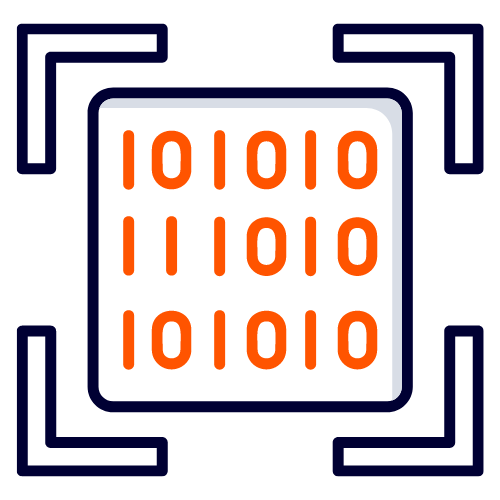
Sandboxing is a security mechanism that places an uploaded file in an isolated environment, allowing it to be executed and analyzed for malicious behavior. The goal is to detect any suspicious activity that can indicate the presence of malware. While sandboxing can be effective in detecting advanced threats, it has its limitations. One of the main drawbacks of this approach is its high latency and lack of d scalability. Sandboxing solutions can take minutes to provide a verdict, making them unsuitable for web applications that require real or near real-time processing. Additionally, sandboxing solutions may not be able to detect evasive or unknown threats, which makes them less effective against certain types of attacks.
Single AV Scanners
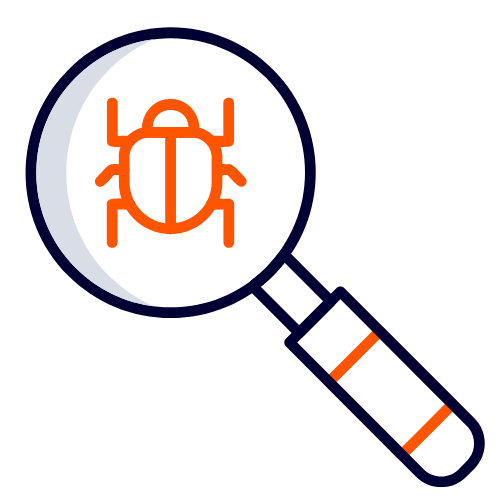
Single antivirus solutions are another traditional approach to securing web applications against malicious file uploads. As the name suggests, these solutions rely on a single antivirus engine to scan uploaded files for malware. While single antivirus solutions deliver fast verdicts and handle large volumes of uploads, they are not effective against evasive or unknown threats because they rely solely on static or signature-based detection, meaning they can only identify past known threats. A single antivirus engine can have limited detection capabilities for advanced malware, leaving the organization vulnerable to attacks.
Multi-AV Scanners
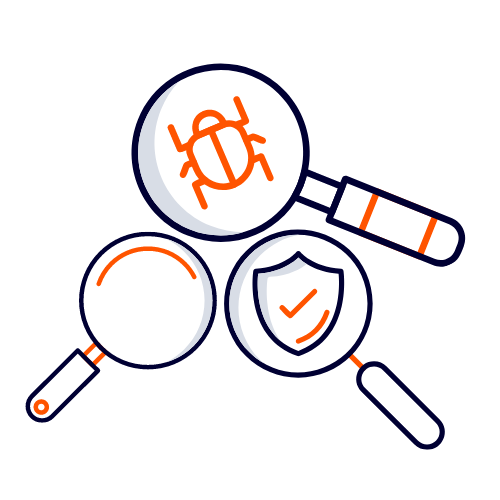
Multi-AV solutions, as the name suggests, use multiple antivirus engines to scan uploaded content. This approach is designed to increase the chances of detecting malware by leveraging the strengths of various antivirus engines. Multi-AV solutions can be more effective than single antivirus solutions, but they are usually slower and more resource intensive. Additionally, similarly to the single-AVs they can still miss unknown and advanced threats that employ sophisticated evasion and obfuscation techniques.
CDR
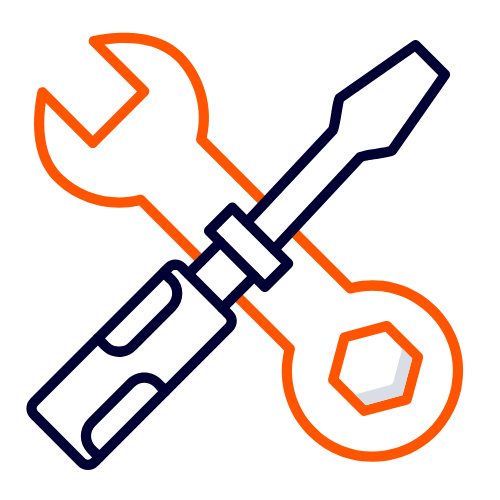
Content Disarm and Reconstruction (CDR) solutions are designed to remove potentially malicious elements from uploaded files. These solutions use a combination of techniques such as file format conversion, data sanitization, and file reconstruction to remove any potentially harmful content. One of the main disadvantages of CDR is the limited support for different file types and formats. CDR solutions can also strip away legitimate content and features, rendering the files and documents unusable. Additionally, CDR can be time-consuming, and the latency in processing large files can slow down business workflows, especially in organizations that rely heavily on file-sharing and collaboration. It is important to note that CDR solutions should be used in combination with other security measures for comprehensive protection.
In summary, detection methods like the signature-based AVs may provide quick verdicts and can handle large scopes of traffic but will struggle with detecting and preventing evasive or unknown threats. Other solutions that integrate traditional sandbox technology can prove more effective against unknown attacks but introduce added latency and lack of scalability making them unapplicable for flows that require speed and agility (chat support, SaaS apps, etc.). CDR may be a good fit for some use cases but is limited in supported file types and content usability.
In the next section we will review best practices for security leaders looking to protect their organizations’ web apps against malicious uploads without impacting business flows.
File Upload Protection – Best Practices for Preventing Advanced Threats Without Compromising Productivity
To secure web applications against malicious uploads, organizations need to adopt a multilayered approach that incorporates comprehensive detection capabilities while not compromising on speed or scalability. Here are some best practices that can help organizations achieve this.
1. Implement multi-layered detection: To detect known and unknown threats, organizations should deploy a combination of signature-based and behavior-based detection solutions that are not only accurate but fast.This approach helps identify threats that evade traditional signature-based detection methods while not compromising on the user experience or the business process.
2. Use machine learning powered threat intelligence: Machine learning and AI technologies can help organizations identify new and unknown threats by analyzing data from multiple sources. These technologies can also help reduce false positives, enabling faster threat identification and remediation.
3. Leverage Anti-Evasion: Attackers may attempt to evade detection measures by using various techniques, such as changing the file extension, concealing the malicious payload several layers deep (multiple archive folders, embedded URLs, etc.) and using other obfuscation methods. To counter these tactics, it’s important to employ anti-evasion technology that can extract content down to its smallest component and identify hidden threats.
4. Employ cloud-native solutions: Cloud-native solutions can provide organizations with the scalability and speed required to handle high volumes of uploads while maintaining the necessary security controls. These solutions can also reduce latency, enabling organizations to maintain business continuity while detecting and remediating threats.
5. Utilize metadata analysis: Metadata analysis can provide organizations with valuable insights into the type and nature of the uploaded content, enabling more targeted threat detection and remediation.
6. Conduct regular security assessments: Regular security assessments can help organizations identify vulnerabilities and gaps in their security posture. These assessments should include penetration testing, vulnerability scanning, and other security testing methodologies.
Perception Point Advanced Threat Protection for Web Apps and File Uploads
Perception Point Advanced Threat Protection for Web Apps and Files Uploads is a cloud-native solution that provides unprecedented security to businesses of all sizes against the most advanced threats originating from file uploads, external file-streams, and user-generated content.
Wondering how to prevent ransomware, phishing, and other cyberattacks with Perception Point? Well, the next-gen platform utilizes multi-layered advanced threat detection combining static and dynamic engines to identify even the most evasive attacks, protecting against all threat types including: phishing, malware, ransomware, advanced persistent threats, and zero-day exploit attempts. Utilizing proprietary algorithms, Perception Point unpacks and inspects every piece of content, including embedded files and URLs through several detection layers, including a multi-AV and a patented dynamic scanning (CPU level sandbox).
Perception Point inspects 100% of the traffic in seconds, no matter the scale to prevent malicious content from infiltrating the organization without compromising on smooth business operation and unhindered user experience.
With simple integration via REST API or ICAP deployment, Perception Point’s solution for web applications helps boost your security posture and provides the best threat detection for any content shared with your corporate environment.
Real Life Customer Case Study
Advanced Threat Protection for Web Apps and File Uploads has become the go-to solution for international enterprises, SMBs, and tech start-ups worldwide looking to safeguard their digital assets against content-based malicious attempts. In a recent real-world customer case study, a leading SaaS company providing an online marketplace sought to secure their web-based chat application used for communication and collaboration by end-users and service providers on the platform.
Over the course of 60 days, Perception Point’s solution scanned all file traffic through its 7 layers at an average of 19 seconds. The platform scanned 519,113 files, identifying and preventing 4,106 malicious events (1%). The results demonstrate how Perception Point’s solution is able to efficiently and deeply scan files at large scales without impeding speed or user experience, and is highly effective in reducing instances of malicious attacks.
Customer: Global SaaS company providing online marketplace that connects freelancers with clients who are seeking various digital services
Protected application: Web-based chat used for communication and collaboration by end users and service providers on the platform
Results:
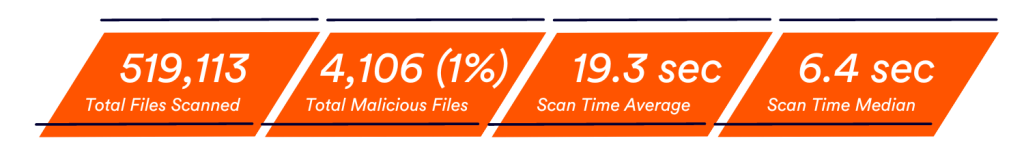
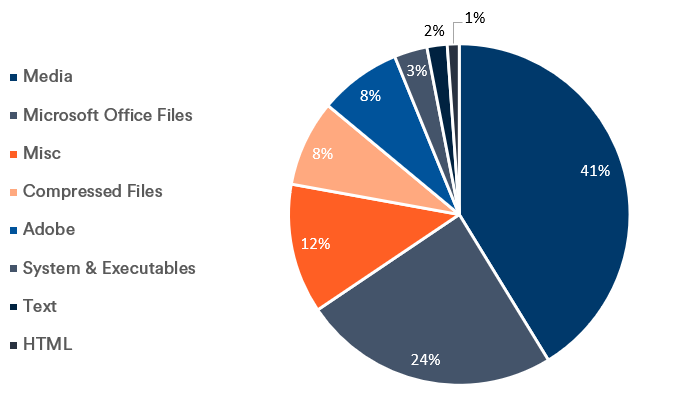
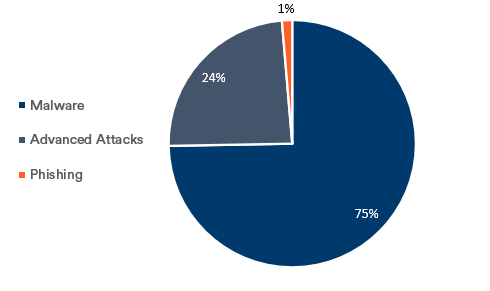
Through the implementation of Perception Point API integration, the customer has been able to achieve high levels of end-user satisfaction and retention. With these results, it’s no wonder that Perception Point’s solution is the trusted choice for securing web apps and file uploads for organizations worldwide.
To learn more about how Perception Point can protect your organization, schedule a demo today!
























