What Is Email Security?
Email is an essential part of organizational communication, used across multiple devices and environments. Email can also be used to send different types of media, either embedded in emails or in the form of attachments. Email represents a large attack surface for any organization, because they are a primary target for phishing attacks and other forms of social engineering, and because emails themselves can contain sensitive business information.
Email security is the practice of protecting email accounts and communications from unauthorized access, loss, or compromise. This involves establishing policies and using tools to protect against malicious threats such as malware, BEC, and phishing attacks. It can also involve ensuring the confidentiality, integrity, and availability of email messages.
While many email services have built-in security, organizations may need additional solutions, such as Perception Point’s Advanced Email Security, to protect against modern cyber threats.
Here are some ways to secure your email (learn more about these in our best practices section below):
- Protect email accounts with sender authentication
- Be wary of attachments and don’t click links in emails
- Block spam and unwanted senders
- Use strong passwords for email accounts
- Implement multi-factor authentication (MFA)
- Keep business and personal emails separate
- Avoid the use of public Wi-Fi
- Back up critical files
- Train employees on email security best practices
- Deploy an email security solution
This is part of an extensive series of guides about hacking.
In this article
Why Is Email Security Important?
Email has been the primary communication tool in the workplace for over two decades. Research shows the average employee receives over 120 emails a day. This provides opportunities for cybercriminals to steal valuable information using business email compromise (BEC) attacks, phishing campaigns, and other methods.
An astounding 94% of cyberattacks start with malicious email messages. According to the FBI’s Internet Crime Complaint Center (IC3), cybercrime costs the US more than $12.5 billion per year, of which $2.9 billion were related to business email compromise (BEC) or email account compromise (EAC). The negative consequences of email-based attacks can include significant financial loss, data loss, and reputational damage.

Tal ZamirCTO, Perception Point
Tal Zamir is a 20-year software industry leader with a track record of solving urgent business challenges by reimagining how technology works.
TIPS FROM THE EXPERT
- Semantic LLM-based prevention: Use an email security product that can prevent malicious emails based on semantic analysis of their intent, and not just based on metadata, keywords, or indicators of compromise.
- Quishing prevention: With the rise of sophisticated QR code-based attacks, an email security solution must be able to detect QR codes in email content and block such emails if they point to malicious phishing pages.
- Multi-step phishing prevention: Attackers are hiding their malicious payload (be it phishing pages or malware) behind multiple pages the user needs to click through. Make sure your email security can unveil this type of evasion technique.
- SaaS-based evasion: Threat actors are leveraging legitimate SaaS apps to evade detection, assuming the victim’s security solution puts them in an “allow list”. Ensure your email security solution scans all content dynamically, making no assumptions on “safe sites”.
- Recursive file unpacking: Look for a solution that can inspect attachments and URLs in-depth, including multiple levels of nesting and dynamic content fetching to unveil the most sophisticated evasive malware.
How Secure Is Email?
Email is designed to be as open and accessible as possible. It allows people in an organization to communicate with other employees, with people in other organizations, and with other third parties. The problem is that this openness is exploited by attackers. From spam campaigns to malware, phishing attacks, and business email compromise, attackers take advantage of email security weaknesses. Since most organizations rely on email to do business, attackers misuse email to steal sensitive information.
Because email is an open format, anyone who can intercept it can view it, which increases email security concerns. This becomes a problem when organizations send sensitive and confidential information via email. Without special protective measures, attackers can intercept email messages and easily read their contents. Over the years, organizations have stepped up their email security measures to make it more difficult for attackers to access sensitive and confidential information, and use emails for nefarious purposes.
Common Threats to Email Security
Phishing
Phishing attacks are the most prevalent and common threat to email security. One of the earliest phishing attacks was the Nigerian Prince Scam. Today this type of attack is easy to spot, but over time, phishing attacks have become more sophisticated. Attackers send more sophisticated emails with more plausible excuses and scams.
Phishing attacks can be either generic or targeted. Also known as spear phishing attacks, these targeted attacks are well researched and designed to trick specific individuals or groups who have special privileges or access to valuable information.
Learn more in our guide about preventing phishing attacks.
Quishing
Quishing is QR code phishing. When a malicious URL is hidden behind a QR code, the link becomes an image file, not a clickable element. Traditional email security systems like secure email gateways (SEGs) and even the most modern email security solutions scan for suspicious links in the email body of the message to prevent phishing attacks (relying on domain reputation and other indicators), but may overlook embedded URLs within images or file attachments.
Quishing campaigns present a unique challenge to defenders. By embedding the phishing link within a QR code, the threat is effectively concealed, rendering security measures ineffective and allowing malicious emails to slip through and reach the inbox of targeted end users.
Malware
Email is an ideal delivery mechanism for malware. Malware can be directly attached to emails, embedded in documents that are shared as attachments, or shared through cloud-based storage. Once malware is installed on a user’s computer, it can steal sensitive information or encrypt files.
Learn more in our guide about preventing malware attacks.
Spam
Unsolicited bulk email, also known as spam, is a common type of unsolicited email that often contains advertisements for goods and services, but can spread malware, trick recipients into giving away personal information, and result in financial loss. Spammers often use software programs called “harvesters” to gather information from websites, newsgroups, and other online services where users identify themselves by email address.
Spam wastes resources and productivity, and can cause significant damage to organizations, making it critical to filter and block spam emails before they reach corporate email accounts.
Data Loss
Email accounts can contain vast amounts of confidential information. They can also be used to access cloud-based infrastructure and other online services. An attacker can use these accounts to gain access to sensitive information, making email account credentials a common target for attacks.
Additionally, information in email accounts could be inadvertently disclosed by an employee who includes an unauthorized party in an email chain or falls victim to a phishing attack.
Authentication Attacks on Email Servers
Sometimes, the email server itself can become the target of attackers. Attackers typically use brute force attacks or credential stuffing to gain access to an email server. This grants them access to all email messages and attachments stored in the server, and allows them to perform convincing phishing attacks by impersonating email users.
Botnets and DDoS
A botnet is a group of networked systems or devices infected with malware and controlled by hackers. Botnets are widely used in large-scale spam and phishing campaigns. Botnets are also used in distributed denial of service (DDoS) attacks that attempt to overload systems by creating large volumes of fake traffic.
Just like how a traditional DDoS attack crashes the victim’s web server, attackers can use hijacked botnets to send out a massive amount of emails to a targeted organization, causing the email server to crash.
10 Best Practices for Email Security in Your Organization
Protect Email Accounts with Sender Authentication
Sender authentication using encryption standards and protocols prevents phishing attacks, email spoofing, and Business Email Compromise (BEC) by verifying that an email is indeed from a legitimate sender. Common email authentication standards are:
- Sender Policy Framework (SPF) – an open standard that specifies how to prevent sender address forgery.
- Domain Keys Identified Mail (DKIM) – provides encryption keys and digital signatures to verify that emails have not been forged or tampered with.
- Domain-based Message Authentication, Reporting & Conformance (DMARC) – incorporating mechanisms used by SPF and DKIM, domain owners can declare what to do if email sent from their domain fails an authentication test.
Block Spam and Unwanted Senders
Using a spam filter helps protect your email account and computer from spam, phishing scams, and other types of malicious or unwanted email. A spam filter is a software program that is designed to identify and filter out spam and phishing emails before they reach your inbox. By using a spam filter, you can help protect yourself from these types of threats and reduce the risk of your email account being compromised.
There are many different spam filters available, and they can be configured to suit your specific needs and preferences. Some spam filters are built into email clients and servers, while others are standalone programs that can be installed on your computer or device. Your corporate email system probably has a spam filter, but it’s important to ensure that everyone uses it.
Be Wary of Attachments and Don’t Click Links in Emails
Attachments and links in emails are one of the primary ways cybercriminals distribute malware and execute phishing campaigns. Before clicking on any link or downloading any attachment, ensure that you recognize and trust the sender. Even if the sender appears to be someone you know, be cautious – their email account might have been compromised.
Never click on links that request personal or financial information. Instead, visit the website directly by typing the URL into your browser. Similarly, avoid downloading attachments unless you’re expecting them and are certain of their content. If in doubt, reach out to the sender through a separate communication channel to verify.
Use Strong Passwords for Email Accounts and Don’t Reuse Passwords
Strong, unique passwords are the first line of defense in email security. A strong password is typically a combination of upper and lower-case letters, numbers, and special symbols, making it hard for attackers to guess or break through brute force attempts.
Avoid using easily guessable passwords, or passwords containing your name, birthdays, or other information attackers can easily discover. Moreover, it’s essential never to reuse passwords across multiple accounts. If one account gets compromised, all your other accounts become vulnerable. Consider using a password manager to help store and manage complex passwords.
Implement Multi-Factor Authentication
Using multi-factor authentication (MFA) provides an additional layer of protection for your email account. Multi-factor authentication requires you to provide more than just your password when you log in to your email account. It typically involves the use of a second factor, such as a code sent to your phone, a security token, or a biometric factor like a fingerprint. This makes it much harder for attackers to gain access to your account, even if they have your password.
This can be particularly important for email accounts that contain sensitive or confidential information, as it can help prevent unauthorized access to that information. Many email providers and services offer MFA as an option, and it is generally a good idea to enable it if available.
Keep Business and Personal Emails Separate
When using business emails for private purposes, employees may be exposing the company’s email system to a variety of security risks. For example, if an employee uses their business email to sign up for personal accounts or services, they may be inadvertently giving third parties access to the company’s email system. This could result in spam or phishing emails being sent to other employees, or confidential business information being disclosed to unauthorized parties.
Additionally, using business emails for private purposes can also lead to decreased productivity, as employees become distracted by personal emails or use company resources for non-business purposes.
To help protect the security of the company’s email system and maintain the integrity of business communications, it is important to have clear policies in place that prohibit employees from using business emails for private purposes. These policies should be clearly communicated to all employees, and any violations should be addressed promptly.
Avoid the Use of Public Wi-Fi
Using public Wi-Fi can potentially expose your email communication to interception or other security risks.
When you connect to a public Wi-Fi network, you are sharing that network with potentially hundreds or thousands of other users. This means that anyone else on the same network can potentially intercept and view your internet traffic, including your email communication. This risk is particularly high if the network is unencrypted or if you are not using a virtual private network (VPN).
To help protect the security of your email communication, it is generally best to avoid using public Wi-Fi networks whenever possible. If you do need to use public Wi-Fi, it is important to take steps to secure your connection. This can include using a VPN, connecting to an encrypted network, and being mindful of what you are sending over the network.
Back Up Critical Files
An effective corporate email security strategy can significantly reduce an organization’s exposure to cyberattacks, but cannot eliminate the risk. To minimize the potential damage from a ransomware attack or other successful cyber attack, businesses should automatically back up their important files on a regular basis. Companies can protect their backups by:
- Creating supplemental backups—keep extra copies in multiple locations, ensuring some of them are not accessible from the corporate network.
- Backup isolation—the more barriers there are between an infected system and its backups, the harder it is for ransomware-type threats to attack those backups.
- Frequent backup testing—recovery exercises should be performed regularly to identify problems and potential vulnerabilities.
Train Employees on Email Security Best Practices
Employee training and security awareness training are important components of an effective corporate email security strategy. Ensure that regular employees, administrators, IT, and business leaders understand the importance of corporate email security, the value of sensitive data, and the consequences of successful phishing attacks and breaches.
Employees are a company’s first line of defense, so it’s important to provide regular and comprehensive safety training. This minimizes the risk of human error and provides a strong complement for other security measures.
Deploying an Email Security Solution
While there is no replacement for email security practices in your organization, a dedicated email security solution can provide stronger email safety. For example, Perception Point’s Advanced Email Security contains multiple scanning engines and threat intelligence for enhanced protection against attacks like phishing, spam, commodity malware and BEC.
For advanced threats, the solution leverages hardware-based and software-based tracking to identify evasive threats. Proprietary software algorithms scan code at the CPU-level to intercept attacks at the earliest stage possible – the exploit – before malware is even delivered.
Perception Point is easy to deploy, analyzes email in seconds, and can scan email traffic at any scale, leveraging the flexibility of the cloud.
Learn about these and other best practices in our detailed guide to email security best practices
Types of Email Security Solutions and Tools
Secure Email Gateway (SEG)
SEG is the most common type of email security tool. SEGs are deployed as appliances or virtual appliances, but most commonly as cloud services. In addition to basic email quarantine, these solutions also provide advanced protection features such as:
- URL rewrite—identifying whether the destination of a URL in an email is safe.
- Antivirus—scanning files with multiple antivirus scanners.
- Security sandbox—running suspicious files in an isolated environment.
- Spam quarantine—automatically moving suspicious messages to quarantine and sending end users a digest of quarantined messages.
- Graymail management—policies for dealing with bulk email that is not strictly defined as spam.
- Preventing impersonation—alerting users to avoid attackers from impersonating key figures like CEO or CFO.
- Clawback—removing a message from a recipient’s mailbox after it is already delivered.
SEG also provides the following outbound capabilities:
- Data Loss Prevention (DLP) to prevent exposure of personally identifiable information (PII) or other sensitive data.
- Encryption of data in transit with Transport Layer Security (TLS)
- Push encryption—converting a sent email into an encrypted file attached to another email.
- Pull encryption—the recipient retrieves encrypted email from a secure portal.
- Sending large messages through secure portals.
Learn more in our detailed guide to email security solutions
Email Data Protection (EDP)
Email is inherently insecure. Given current regulations and privacy laws, the ability to protect, track and potentially anonymize the sensitive data shared with third parties via email is particularly important.
Email data protection solutions add encryption and can help track and prevent unauthorized access to email content, before and after transmission. EDP also helps prevent accidental data loss due to incorrect recipients.
Key capabilities of EDP solutions include:
- Ability to block, redirect or encrypt emails based on content analysis. These capabilities are often part of a broader DLP portfolio.
- Recipient authentication, ensuring that recipients are who they say they are before allowing them to decrypt and view messages. This often requires recipients to create accounts in a messaging portal.
- Two-factor authentication, to protect against credential theft and make it more difficult for attackers to compromise encryption.
Integrated Cloud Email Security (ICES)
Cloud email providers like Google and Microsoft offer integrated email hygiene and security capabilities to reduce reliance on security gateways. Analyzing emails via API access eliminates the need to change the MX record. In addition to blocking known malicious content and providing recommendations, these integrated security solutions can detect compromised accounts.
Depending on the APIs used, an ICES product may be pre- or post-delivery. Pre-delivery solutions are typically implemented as connectors that intercept emails before they reach the inbox. Post-delivery solutions analyze emails after they arrive and scan them before the user can open them.
Key features of ICES solutions include:
- Integrating with cloud email provider security features—for example, ICES can use cloud email provider capabilities to block emails from known malicious senders and URLs, scan attachments for viruses, and identify spam through content analysis. This can eliminate the need for a secure email gateway.
- API access to cloud email providers—ICES solutions enable API connectivity without rerouting email or changing MX records. This simplifies deployment and maintenance.
- Inline notifications—when users read emails, they receive notifications to help spot malicious emails. This is also a great way to reinforce security awareness training. ICES also includes phishing alerts and mechanisms for users to report emails with suspicious content.
- Visibility into internal traffic—monitoring internal email traffic is critical to detecting insider threats and compromised accounts. ICES uses thousands of signals in a cloud environment to detect suspicious internal emails.
- Advanced detection techniques—using advanced techniques such as natural language processing (NLP), natural language understanding (NLU), and image recognition, to detect malicious emails by evaluating tone, language, and context.
- Establishes baseline behavior—analyzing past email activity, ICES can learn about a user’s normal behavior, communication patterns, general tone and content. Establishing this baseline helps the detect suspicious behavior that may indicate account takeover.
- End-to-end encryption—email encryption helps protect sensitive data and may be required for various compliance standards.
- Built-in mailbox triage—understanding how users interact with unsolicited email such as spam and graymail, and using these insights to automatically route emails to the appropriate folders, eliminating the need for complex policy management.
Learn more about Perception Point Advanced Email Security
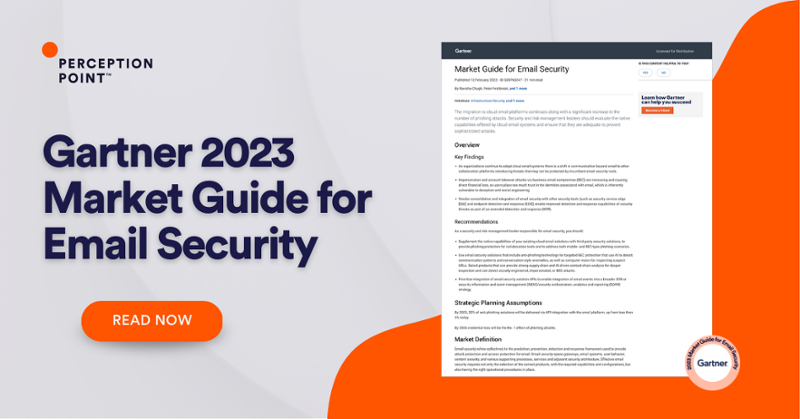
See Our Additional Guides on Key Hacking Topics
Together with our content partners, we have authored in-depth guides on several other topics that can also be useful as you explore the world of hacking.
Ransomware
Authored by Perception Point
- What Is Ransomware? Attack Types, Examples, Detection, and Prevention
- How Ransomware Attacks Work: Impact, Examples, and Response
- Windows 10 Ransomware Protection: What You Should Know
Malware
Authored by Perception Point
Attack Surface
Authored by HackerOne
- What Is the Attack Surface – How to Analyze, Manage & Reduce It
- What Are Attack Vectors & 8 Ways to Protect Your Organization
- What Is Attack Surface Management and a 5-Step ASM Process
Email security includes processes and technologies for protecting email accounts and communications. Email represents a large attack surface for any organization, and a primary target for phishing attacks and other forms of social engineering. Another reason for the impotence of email security is that emails can contain highly sensitive information, which attackers and malicious insiders could be after.
Email has been the primary communication tool in the workplace for over two decades. Research shows the average employee receives over 120 emails a day. This provides opportunities for cybercriminals to steal valuable information using business email compromise (BEC) attacks, phishing campaigns, and other methods. The negative consequences of email-based attacks can include significant financial loss, data loss, and reputational damage.
Email is designed to be as open and accessible as possible. It allows people in an organization to communicate with other employees, with people in other organizations, and with other third parties. The problem is that this openness is exploited by attackers. From spam campaigns to malware, phishing attacks, and business email compromise, attackers take advantage of email security weaknesses. Since most organizations rely on email to do business, attackers misuse email to steal sensitive information.
Common email security threats include:
– Phishing
– Malware
– Spam
– Data Loss
– Authentication Attacks on Email Servers
– Botnets and DDoS
There are three main types of email security solutions:
– Secure Email Gateway (SEG)
– Email Data Protection (EDP)
– Integrated Cloud Email Security (ICES)
There are 8 main best practices for email security:
– Protect Email Accounts with Sender Authentication
– Enable a Spam Filter
– Implement Multi-Factor Authentication
– Keep Business and Personal Emails Separate
– Avoid the Use of Public Wi-Fi
– Back Up Critical Files
– Educate Employees
– Deploying an Email Security Solution
























