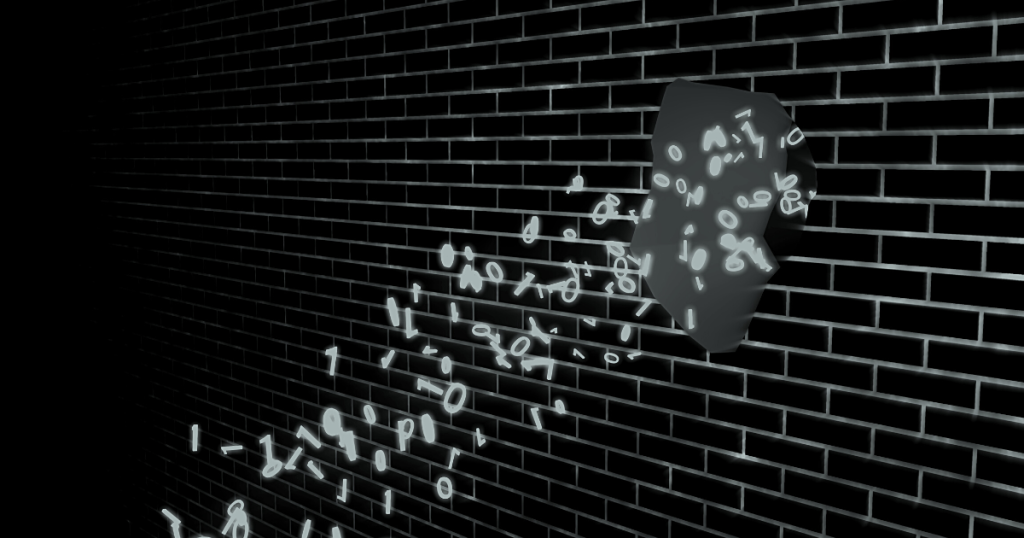What is Data Leakage Prevention?
Data leakage prevention involves protecting the organization from various types of data leakage threats. Data leakage occurs when an agent transmits data to external parties or locations without authorization from the organization.
Data leakage can result from the actions of malicious insiders or the accidental actions of insider threats. Another common causes of data leakage are IT misconfigurations and external malicious attacks.
Organizations can prevent data leakage by implementing various tools, practices, and controls. For example, endpoint security, data encryption, and secret management can help enforce security measures that protect your data, in addition to continuous monitoring systems that push out alerts and regular audits performed by internal and external parties.
In this article
What Causes Data Leakage?
Here are a few common causes of data leakage:
- Accidental leaks—a trusted individual who accidentally or unknowingly exposes sensitive data or shares it with an unauthorized user. Examples include sending an email with sensitive data to the wrong recipient, losing a corporate device, or failing to lock a corporate device with a password or biometric protection.
- Malicious insiders—an employee or trusted third party who abuses their access to corporate systems to steal data. Malicious insiders might be motivated by financial gain, a desire for revenge, or may be cooperating with outside attackers. Examples include deliberately transferring sensitive documents outside the organization, saving files to a USB device, or moving files to unauthorized cloud storage.
- IT misconfiguration—configuration errors often result in devastating data leaks, especially in cloud environments. Examples include excessive permissions, databases or cloud storage buckets without appropriate authentication, exposed secrets (such as credentials or encryption keys), and mistakes in integration with third-party services.
- Malicious outsiders—an external attacker who manages to penetrate the organization’s systems and gains access to sensitive data. Attackers commonly use social engineering tactics to persuade employees to divulge their credentials or directly send sensitive data to the attacker. In other cases, the attacker infects corporate systems with malware, which can be used to gain access to sensitive systems and exfiltrate data.

Tal ZamirCTO, Perception Point
Tal Zamir is a 20-year software industry leader with a track record of solving urgent business challenges by reimagining how technology works.
TIPS FROM THE EXPERTS
- Implement behavior analytics for insider threat detection Leverage user and entity behavior analytics (UEBA) to detect anomalous activities that may indicate malicious insider actions or compromised accounts. By profiling normal behavior and identifying deviations, you can uncover data leakage attempts before they escalate.
- Conduct regular red teaming exercises Engage in red teaming, where skilled security professionals simulate sophisticated attacks on your infrastructure, including social engineering and exploiting insider threats. This helps in identifying gaps in your data leakage prevention controls that may not be apparent in standard testing.
- Monitor DNS traffic for data exfiltration Advanced attackers often use DNS tunneling to exfiltrate data covertly. Monitor your DNS traffic for unusual patterns or large volumes of data transfer that could indicate such exfiltration attempts.
- Regularly audit third-party integrations Beyond initial vendor risk assessments, perform regular audits of all third-party integrations. This ensures that no new vulnerabilities or changes in third-party practices have introduced data leakage risks into your environment.
- Automate response to DLP incidents Implement automated responses to data leakage incidents, such as revoking access or initiating full incident response protocols, thereby reducing the time window for data exfiltration.
How to Prevent Data Leakage
1. Know Where Your Sensitive Data Resides
To prevent data leakage, begin by identifying your sensitive data and its location in the organization. Decide which information requires the highest level of protection, and categorize your data accordingly. Once you are aware of sensitive data, you can take appropriate security measures, such as access control, encryption, and data loss prevention (DLP) software.
Increasingly, organizations are storing sensitive data in the cloud.
2. Evaluate Third-Party Risk
Third-party risk is the threat presented to organizations from outside parties that provide services or products and access privileged systems. This risk is significant because third parties do not necessarily have the same protection and security standards as your organization, and you have no control over their security practices.
Here are some ways to monitor the risk of third parties:
- Evaluate the security posture of all vendors to ensure that they are not likely to experience a data breach.
- Conduct vendor risk assessments to ensure third-party compliance with regulatory standards, such as PCI-DSS, GDPR, and HIPAA, and voluntary standards like SOC-2.
- Compile vendor risk questionnaires using questions from security frameworks, or use a third-party attack surface monitoring solution.
3. Secret Management & Protection
Secrets are privileged credentials used by software to access other software. Secrets refer to private data that is key to unlocking secure resources or sensitive data in applications, tools, containers, cloud, and DevOps environments. Both human users and software can access your secrets via your technology stack.
There are three ways software systems can access your organization’s secrets:
With intent—by purposefully connecting to other software (via APIs, SDKs, or the like) by granting access via a specific key, for example, a programmatic password and username.
By mistake—you provided misconfigured access to software where you did not intend to provide it—or granted the wrong level of access.
Via cyberattacks—attackers who should not have access will typically look for entryways into your software stack. They can find ways by identifying its weakest link. Attackers could do this by finding misconfigured or accidentally exposed secrets.
A comprehensive secret protection approach should not only secure but manage your secrets. You must also monitor code for improper use of secrets or accidental exposure, and remediate issues you discover.
4. Secure All Endpoints
An endpoint is a remote access point that communicates with an organizational network autonomously or via end-users. Endpoints include computers, mobile devices, and Internet of Things (IoT) devices.
Most organizations adopt some remote working model. Consequently, endpoints are geographically dispersed, making them difficult to control and secure.
VPNs and firewalls provide a base layer of endpoint security. However, these measures are not sufficient. Malware often tricks employees into permitting attackers to enter an organizational ecosystem, bypassing these security measures.
Educate your staff to identify cyberattackers’ tricks, specifically those used for social engineering and email phishing attacks. Security education is a key strategy for preventing endpoint-related threats. Beyond education, modern endpoint protection technology can provide multi-layered protection for organizational endpoints.
5. Encrypt All Data
Encryption is the conversion of data from readable information to an encoded format. Encrypted data can only be processed or read once you have decrypted it. There are two main types of data encryption: symmetric-key encryption and public-key encryption, the latter considered much more secure.
Cybercriminals will find it hard to exploit data leaks once you encrypt your data. However, sophisticated attackers might find ways to circumvent encryption, for example by gaining access to decryption keys, if they are not carefully managed. Attackers can also exploit systems or processes where data is stored or transmitted in plaintext.
6. Evaluate Permissions
Your sensitive data might currently be available to users that don’t require access. Evaluate all permissions to ensure you don’t give access to unauthorized parties.
Categorize all critical data into different levels of sensitivity, controlling access to different pools of information. Only trusted employees who currently need access should have permission to view highly sensitive information. This process of reviewing privileges can also reveal any malicious insiders who obtained access to sensitive data with the goal of exfiltrating it.
Data Leakage Prevention with Perception Point Advanced Browser Security
Perception Point Advanced Browser Security adds enterprise-grade security to standard browsers like Chrome, Edge, and Safari. The solution fuses advanced threat detection with browser-level governance and DLP controls providing organizations of all sizes with unprecedented ability to detect, prevent and remediate web threats including sophisticated phishing attacks, ransomware, exploits, Zero-Days, and more.
By transforming the organizational browser into a protected work environment, the access to sensitive corporate infrastructure and SaaS applications is secure from data loss and insider threats. The solution is seamlessly deployed on the endpoints via a browser extension and is managed centrally from a cloud-based console. There is no need to tunnel/proxy traffic through Perception Point.
Enhanced browser-level DLP capabilities deter malicious insiders, partners and contractors and include:
- Clipboard controls (preventing copy and paste);
- Printing controls;
- Configurable download/upload restrictions;
- Watermarking;
- Smart blur of sensitive web apps/data to prevent accidental external screen capture and shoulder surfing
- User activity monitoring and visibility into all installed browser extensions across the organization
- SaaS app login visibility, enabling the organization’s admins and security teams to view the usage of unsanctioned web apps
An all-included managed Incident Response service is available for all customers 24/7. Perception Point’s team of cybersecurity experts will manage incidents, provide analysis and reporting, and optimize detection on-the-fly. The service drastically minimizes the need for internal IT or SOC team resources, reducing the time required to react and mitigate web-borne attacks by up to 75%.
Customers deploying the solution will experience fewer breaches, while providing their users with a better experience as they have the freedom to browse the web, use SaaS applications that they require, and access privileged corporate data, confidently, securely, and without added latency.
Contact us to get a demo of our Advanced Browser Security solution, today.
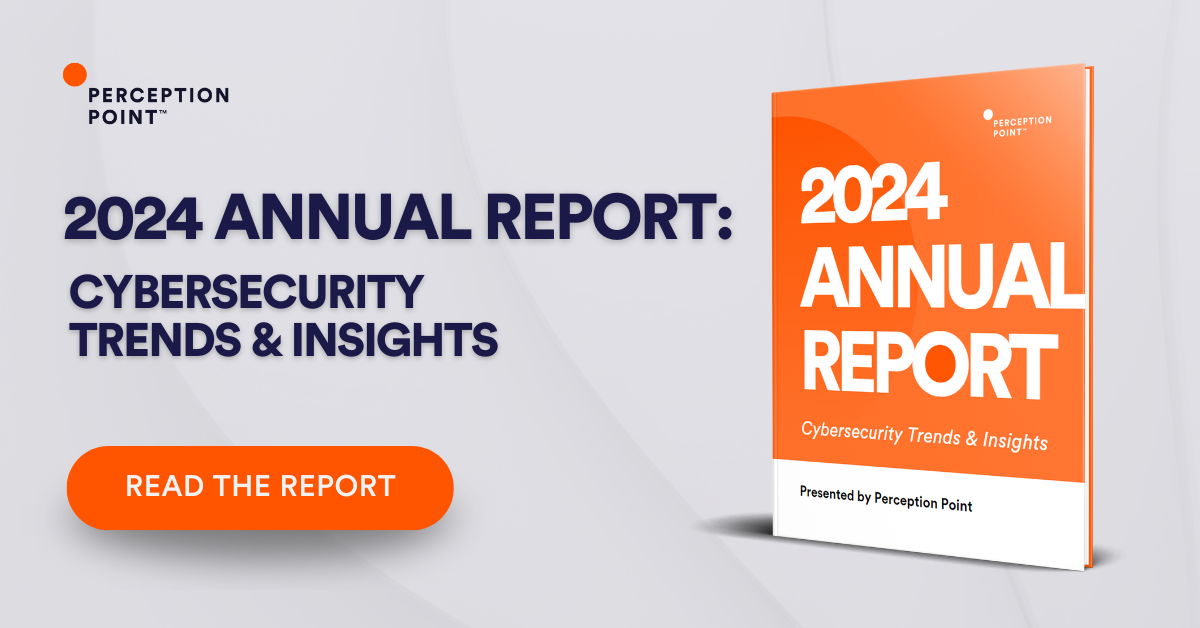
Data leakage prevention involves protecting the organization from various types of data leakage threats. Organizations can prevent data leakage by implementing various tools, practices, and controls. For example, endpoint security, data encryption, and secret management can help enforce security measures that protect your data, in addition to continuous monitoring systems that push out alerts and regular audits performed by internal and external parties.
Here are a few common causes of data leakage:
– Accidental leaks—a trusted individual who accidentally or unknowingly exposes sensitive data or shares it with an unauthorized user.
– Malicious insiders—an employee or trusted third party who abuses their access to corporate systems to steal data. Malicious insiders might be motivated by financial gain, a desire for revenge, or may be cooperating with outside attackers.
– IT misconfiguration—configuration errors often result in devastating data leaks, especially in cloud environments.
– Malicious outsiders—an external attacker who manages to penetrate the organization’s systems and gains access to sensitive data.
1. Know Where Your Sensitive Data Resides
2. Evaluate Third-Party Risk
3. Secret Management & Protection
4. Secure All Endpoints
5. Encrypt All Data
6. Evaluate Permissions