What is Endpoint Privilege Management?
Endpoint privilege management, an element of endpoint security strategies, aims to prevent users from gaining access to software or functionality they don’t actually require. Privilege management uses the principle of least privilege (PLP) to minimize the attack surface, by eliminating unnecessary administrator accounts on devices. The end goal is to prevent privilege escalation by attackers who compromise an endpoint, or malicious insiders.
There are two basic hierarchy levels in an enterprise when determining endpoint privileges: administrators and standard users. Administrators usually have elevated privileges when running specific applications. They can be domain administrators or local administrators.
Domain administrators can modify and access all standard user machines, thereby having the highest level of privileges.
Local administrators can access specific endpoints and the data they contain.
Traditionally, standard users who had to run an application in administrator mode either received admin credentials for that application, or worse, received organization-wide privileges. This created major security concerns. Privilege management makes it possible to elevate application privileges only when users actually require it, and revoking them later, enabling productivity without sacrificing security.
In this article
Benefits of Endpoint Privilege Management
Endpoint privilege management provides the following security benefits.
Visibility of Privileges
Privilege management platforms usually incorporate dashboards, providing reports with drill-down options that let you view privileges at a granular level. This visibility enhances auditing and control over other activities. The platform details what applications are deployed or in use, which of them actually require privileges, which users have admin rights at any given moment.
Improving Security for Remote Workers
Mobile users and remote workers represent a higher security risk than employees working inside the network perimeter. Privilege management allows them to install software, update applications, and change settings, no matter where they are, as long as they comply with the security policy. This flexible privilege policy provides the precise privileges required to perform a specific job or role, enhancing both productivity and security.
Securing Third-Party Access
A major security risk in many organizations is administrative access provided to external users. This is especially problematic when these third parties perform IT services like network or system maintenance.
Endpoint privilege management enables third parties to perform their function on specified servers, using company-approved processes and applications. The privilege management system defines a timeframe and scope of work, and revokes privileges when the job is done.

Tal ZamirCTO, Perception Point
Tal Zamir is a 20-year software industry leader with a track record of solving urgent business challenges by reimagining how technology works.
TIPS FROM THE EXPERTS
- Behavioral analytics for privilege misuse detection Incorporate behavioral analytics to monitor how users interact with privileged access. Look for anomalies in behavior, such as unusual login times, access to rarely used applications, or large data transfers, which could indicate compromised credentials or insider threats.
- Regular review and refinement of privilege policies Conduct regular reviews and refinements of your privilege policies, especially after any significant organizational changes or security incidents. This ensures that privilege policies evolve in line with the organization’s current risk profile and operational needs.
- Simulate privilege escalation scenarios Periodically simulate privilege escalation scenarios to test your EPM system’s effectiveness. These controlled exercises help identify weaknesses in your privilege management strategy and improve incident response plans for real-world attacks.
- Granular monitoring and alerting on privilege usage Develop granular monitoring and alerting mechanisms to notify security teams when elevated privileges are used outside of predefined baselines. Alerts should be configured to detect both legitimate deviations (e.g., emergency tasks) and potential security incidents.
Components of an EPM Solution
A properly functioning enterprise privilege management solution provides chief information security officers (CISOs) and their teams with comprehensive control over all users and service roles. Its three main components are:
Privileged Access Management (PAM)
PAM monitors and controls each entity on the network and its current privileges. Upon discovery of a privileged account, it applies security controls and alerts the security team. Using policies, it audits usage of administrative accounts, actively reduces or removes admin privileges on endpoints, and prevents attacks from escalating into major incidents.
Endpoint Application Control (EAC)
Day-to-day operations like installing peripherals, changing system configuration, or updating software, all require administrative privileges. Under a strict least privilege policy, all these requests would have to be handled by IT, which would affect productivity and become a burden on IT teams.
EAC solves this problem by automating privilege allocation. It determines the conditions under which a service, process, or application can run. One of those conditions is the user: who can do what with what—even if they lack administrative privileges for the endpoint.
EAC can then grant selective administrative permissions to a user, letting them run certain applications with temporary increased privileges, but without granting full administrative access. EAC can also define which users can run which services, without changing user accounts or access control lists (ACLs).
Local Account Management
Local accounts on endpoints (for example, Windows user accounts) control access to that individual endpoint. Credentials are stored and verified locally by the host when logging in. By contrast, domain accounts allow access to applications and services on the corporate network, and can potentially be used from any endpoint.
Since a single endpoint can contain multiple local accounts (both local accounts and domain accounts), to enforce least privilege, you need to manage privileges on all these accounts, along with the privileges of the main user, the endpoint administrator.
Local Account Management lets you remove accounts from privileged groups or roles, and set rules specifying which accounts can and cannot be added to privileged groups on each endpoint Endpoints should not be permitted to directly change membership in groups. An additional benefit is the ability to enforce strong passwords and regular password rotation.
What to Look for in an EPM Solution
Here are some of the key features to look for in an endpoint privilege management system.
- Automated privilege elevation—making privilege management practical for users by automatically elevating privileges when the user’s need complies with security policies. With granular privilege policies, most requests for administrative permissions can be evaluated without manual intervention from IT staff. Only special cases can be escalated to an IT team.
- Account discovery—automatically identifying privileged accounts across all endpoints and applications. It is impractical to rely on manual lists of applications and accounts.
- Support for external devices—managing least privileges for endpoints outside the corporate network, such as personal devices and cloud-based applications or resources.
- Reporting and analytics—providing dashboards to show stakeholders the scope, impact and results of your privilege management program, and track key performance indicators.
- Application restrictions—restricting the use of unknown applications, either by whitelisting or security rules.
- Sandboxing applications—enables security teams to run applications in a secure, isolated environment, and test them before allowing their use in production. If an application turns out to be malicious, it will have no impact on the underlying endpoints and no access to credentials.
- Threat intelligence—an EPM solution should have an integrated, constantly updated threat database. This can help automatically update blacklists of unwanted or malicious applications.
- Compliance—privilege management systems must be compatible with your compliance obligations. PCI DSS, HIPAA, and many other standards have specific requirements for least privilege management.
Enhancing Endpoint Security with Perception Point
Perception Point provides enterprise-grade security to protect email, browsers, cloud collaboration platforms and proprietary apps from all types of cyberattacks.
An all-included managed Incident Response service is available for all customers 24/7. Perception Point’s team of cybersecurity experts will manage incidents, provide analysis and reporting, and optimize detection on-the-fly. The service drastically minimizes the need for internal IT or SOC team resources, reducing the time required to react and mitigate web-borne attacks by up to 75%.
Customers deploying the solution will experience fewer breaches, while providing their users with a better experience as they have the freedom to browse the web, use SaaS applications that they require, and access privileged corporate data, confidently, securely, and without added latency.
Contact us for a demo of our Advanced Threat Prevention solutions, today.
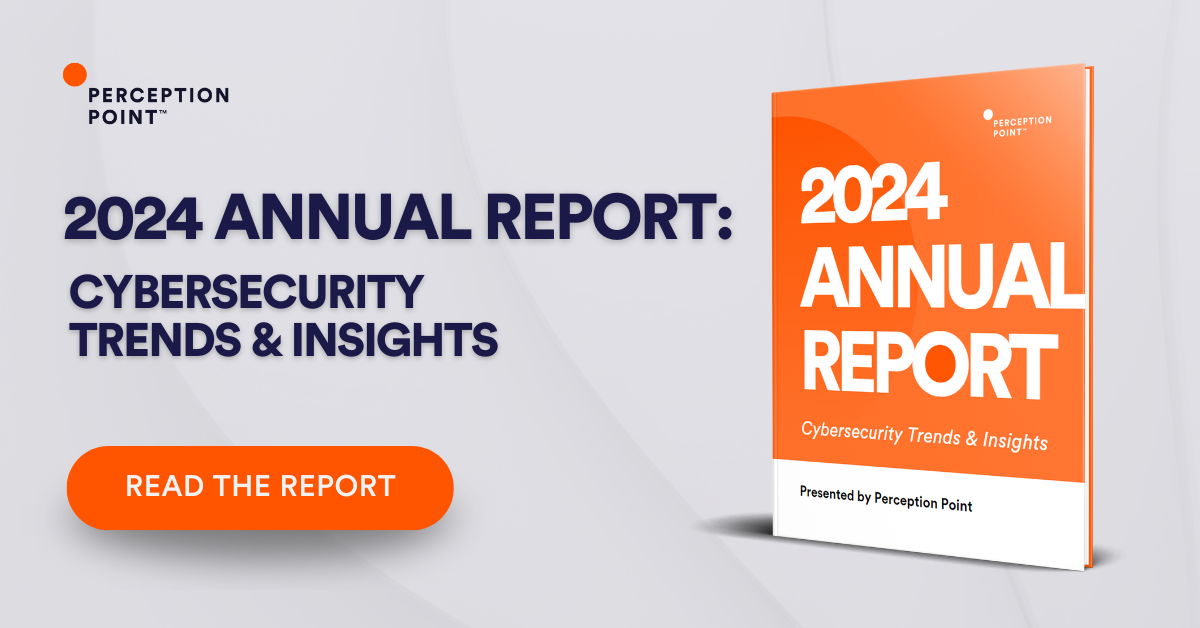
Endpoint privilege management, an element of endpoint security strategies, aims to prevent users from gaining access to software or functionality they don’t actually require. Privilege management uses the principle of least privilege (PLP) to minimize the attack surface, by eliminating unnecessary administrator accounts on devices. The end goal is to prevent privilege escalation by attackers who compromise an endpoint, or malicious insiders.
Endpoint privilege management provides the following security benefits:
– Visibility of Privileges
– Improving Security for Remote Workers
– Securing Third-Party Access
A properly functioning enterprise privilege management solution provides chief information security officers (CISOs) and their teams with comprehensive control over all users and service roles. Its three main components are:
– Privileged Access Management (PAM)
– Endpoint Application Control (EAC)
– Local Account Management
Here are some of the key features to look for in an endpoint privilege management system:
– Automated privilege elevation—making privilege management practical for users by automatically elevating privileges when the user’s need complies with security policies. With granular privilege policies, most requests for administrative permissions can be evaluated without manual intervention from IT staff. Only special cases can be escalated to an IT team.
– Account discovery—automatically identifying privileged accounts across all endpoints and applications. It is impractical to rely on manual lists of applications and accounts.
– Support for external devices—managing least privileges for endpoints outside the corporate network, such as personal devices and cloud-based applications or resources.
– Reporting and analytics—providing dashboards to show stakeholders the scope, impact and results of your privilege management program, and track key performance indicators.
– Application restrictions—restricting the use of unknown applications, either by whitelisting or security rules.
– Sandboxing applications—enables security teams to run applications in a secure, isolated environment, and test them before allowing their use in production. If an application turns out to be malicious, it will have no impact on the underlying endpoints and no access to credentials.
– Threat intelligence—an EPM solution should have an integrated, constantly updated threat database. This can help automatically update blacklists of unwanted or malicious applications.
– Compliance—privilege management systems must be compatible with your compliance obligations. PCI DSS, HIPAA, and many other standards have specific requirements for least privilege management.
























